Home >System Tutorial >Windows Series >Why the Win7 taskbar cannot display the icon of the open program_Solution to the problem that the Win7 computer taskbar cannot display the icon of the open program
Why the Win7 taskbar cannot display the icon of the open program_Solution to the problem that the Win7 computer taskbar cannot display the icon of the open program
- PHPzforward
- 2024-04-26 14:30:421618browse
Question: Why is the icon of the open program not displayed on the Win7 taskbar? Introduction: If you encounter this problem when using Win7 system, your taskbar may not display the icons of open programs properly. This affects your workflow and efficiency. Guided Reading: This article will dive into the potential causes of this issue and guide you step-by-step through fixing it. By following the instructions below, you can get your taskbar back to normal and easily access your open programs.
1. Right-click the taskbar and select Properties.

2. Click Customize in the notification area.
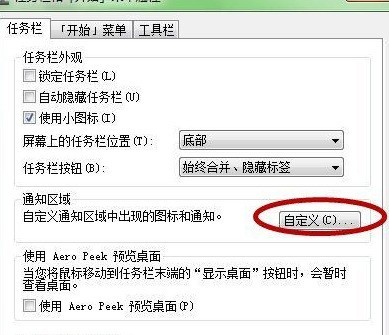
3. In the notification area icon setting panel, we display the icons we need to appear on the taskbar. There are three settings in total, just click the drop-down button to select the option you need.

4. Click to open or close the system icon.

5. Find the [Close] icon and set it to open.

The above is the detailed content of Why the Win7 taskbar cannot display the icon of the open program_Solution to the problem that the Win7 computer taskbar cannot display the icon of the open program. For more information, please follow other related articles on the PHP Chinese website!

