Home >Common Problem >How to register email
How to register email
- 下次还敢Original
- 2024-04-26 11:36:063647browse
How to register by email? This is an issue that many netizens are concerned about. Next, the PHP editor will bring you Email registration process overview. Interested netizens should follow the editor to take a look!
Overview of email registration process
1. Select an email service provider: First, users need to choose a reputable email provider service provider. Common email service providers include Google (Gmail), Microsoft (Microsoft Outlook), Yahoo (Yahoo Mail), etc. Users can choose an email service provider that suits them based on their needs and preferences.
2. Open the registration page: Users need to visit the official website of the selected email service provider and find the registration page. Typically, this page will have a "Register" or "Create Account" button.
3. Provide necessary information: On the registration page, users need to provide some basic personal information, such as name, gender, date of birth, country/region, etc. Additionally, users are required to choose a unique email address as their account name and set a secure password.
4. Verification: In order to ensure the accuracy and security of registration information, some email service providers will verify the user's identity by sending verification emails to users. Users need to open the email address provided during registration and click on the link in the verification email to complete the verification process.
5. Complete registration: After successful verification, the user needs to follow the email service provider's guidelines to set some additional account settings, such as selecting the interface language, selecting a theme, etc. Once these settings are completed, users can officially start using their email accounts.
The above is the detailed content of How to register email. For more information, please follow other related articles on the PHP Chinese website!

