
Use the yii 2 framework to send emails. The specific steps are as follows:
1. Open the email configuration in config/web.php
'mailer' => [
'class' => 'yii\swiftmailer\Mailer',
// send all mails to a file by default. You have to set
// 'useFileTransport' to false and configure a transport
// for the mailer to send real emails.
'useFileTransport' => false,//true表示只生成文件不发
'transport' => [
'class' => 'Swift_SmtpTransport',
'host' => 'smtp.qq.com', //每种邮箱的host配置不一样
'username' => 'xxxxx@qq.com',//改成自己的邮箱
'password' => 'xxxxxxxx',//改成自己的邮箱token
'port' => '465',
'encryption' => 'ssl',
],
'messageConfig'=>[
'charset'=>'UTF-8',
'from'=>['xxxxx@qq.com'=>'YiiAdmin']//邮件显示名称
],
],2. Add the SiteController.php controller file
public function actionSendMail(){
$mail= Yii::$app->mailer->compose('reset-password',['token'=>'xxxxxx']);
// 渲染一个视图作为邮件模板 文件路径mail/reset-password.php,注意,不在view中
$mail->setTo('xxxxx@hotmail.com');//要发送到的邮箱地址
$mail->setSubject("邮件测试【重置密码】");//邮件标题
if($mail->send())
echo "success";
else
echo "failse";
die();
}3. View file
The output of the view file is the content of the email
<?php $resetLink = Yii::$app->urlManager->createAbsoluteUrl(['site/reset-password', 'token' => $token]); ?> <div> <h5 id="密码重置服务">密码重置服务</h5> <a href="<?=$resetLink?>">点击重置密码</a> </div>
4. Visit http://127.0. 0.1/base/web/index.php?r=site/send-mail
If success appears, the sending is successful. If the confirmation email is not received, the pop3 service has been enabled

Recommended tutorial: yii framework
The above is the detailed content of Send email using yii 2 framework. For more information, please follow other related articles on the PHP Chinese website!
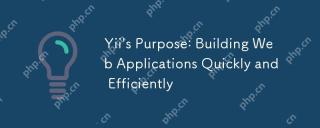 Yii's Purpose: Building Web Applications Quickly and EfficientlyApr 22, 2025 am 12:07 AM
Yii's Purpose: Building Web Applications Quickly and EfficientlyApr 22, 2025 am 12:07 AMYii's purpose is to enable developers to quickly and efficiently build web applications. Its implementation is implemented through the following methods: 1) Component-based design and MVC architecture to improve code maintainability and reusability; 2) Gii tools automatically generate code to improve development speed; 3) Lazy loading and caching mechanism optimization performance; 4) Flexible scalability to facilitate integration of third-party libraries; 5) Provide RBAC functions to handle complex business logic.
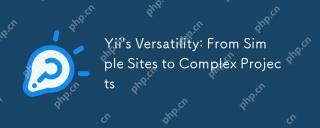 Yii's Versatility: From Simple Sites to Complex ProjectsApr 21, 2025 am 12:08 AM
Yii's Versatility: From Simple Sites to Complex ProjectsApr 21, 2025 am 12:08 AMYiiisversatileavssuitable Projectsofallsizes.1) Simple Sites, YiiOofferseassetupandrapiddevelopment.2) ForcomplexProjects, ITModularityandrbacSystemManagescalabilityandSecurity effective.
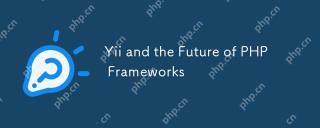 Yii and the Future of PHP FrameworksApr 20, 2025 am 12:11 AM
Yii and the Future of PHP FrameworksApr 20, 2025 am 12:11 AMThe Yii framework will continue to play an important role in the future development of PHP frameworks. 1) Yii provides efficient MVC architecture, powerful ORM system, built-in caching mechanism and rich extension libraries. 2) Its componentized design and flexibility make it suitable for complex business logic and RESTful API development. 3) Yii is constantly updated to adapt to modern PHP features and technical trends, such as microservices and containerization.
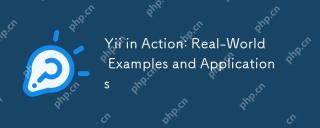 Yii in Action: Real-World Examples and ApplicationsApr 19, 2025 am 12:03 AM
Yii in Action: Real-World Examples and ApplicationsApr 19, 2025 am 12:03 AMThe Yii framework is suitable for developing web applications of all sizes, and its advantages lie in its high performance and rich feature set. 1) Yii adopts an MVC architecture, and its core components include ActiveRecord, Widget and Gii tools. 2) Through the request processing process, Yii efficiently handles HTTP requests. 3) Basic usage shows a simple example of creating controllers and views. 4) Advanced usage demonstrates the flexibility of database operations through ActiveRecord. 5) Debugging skills include using the debug toolbar and logging system. 6) Performance optimization It is recommended to use cache and database query optimization, follow coding specifications and dependency injection to improve code quality.
 How to display error prompts in yii2Apr 18, 2025 pm 11:09 PM
How to display error prompts in yii2Apr 18, 2025 pm 11:09 PMIn Yii2, there are two main ways to display error prompts. One is to use Yii::$app->errorHandler->exception() to automatically catch and display errors when an exception occurs. The other is to use $this->addError(), which displays an error when model validation fails and can be accessed in the view through $model->getErrors(). In the view, you can use if ($errors = $model->getErrors())
 What are the differences between yi2 and tp5Apr 18, 2025 pm 11:06 PM
What are the differences between yi2 and tp5Apr 18, 2025 pm 11:06 PMWith the continuous development of PHP framework technology, Yi2 and TP5 have attracted much attention as the two mainstream frameworks. They are all known for their outstanding performance, rich functionality and robustness, but they have some differences and advantages and disadvantages. Understanding these differences is crucial for developers to choose frameworks.
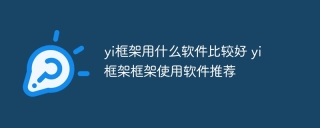 What software is better for yi framework? Recommended software for yi frameworkApr 18, 2025 pm 11:03 PM
What software is better for yi framework? Recommended software for yi frameworkApr 18, 2025 pm 11:03 PMAbstract of the first paragraph of the article: When choosing software to develop Yi framework applications, multiple factors need to be considered. While native mobile application development tools such as XCode and Android Studio can provide strong control and flexibility, cross-platform frameworks such as React Native and Flutter are becoming increasingly popular with the benefits of being able to deploy to multiple platforms at once. For developers new to mobile development, low-code or no-code platforms such as AppSheet and Glide can quickly and easily build applications. Additionally, cloud service providers such as AWS Amplify and Firebase provide comprehensive tools
 How to limit the rate of Yi2Apr 18, 2025 pm 11:00 PM
How to limit the rate of Yi2Apr 18, 2025 pm 11:00 PMThe Yi2 Rate Limiting Guide provides users with a comprehensive guide to how to control the data transfer rate in Yi2 applications. By implementing rate limits, users can optimize application performance, prevent excessive bandwidth consumption and ensure stable and reliable connections. This guide will introduce step-by-step how to configure the rate limit settings of Yi2, covering a variety of platforms and scenarios to meet the different needs of users.


Hot AI Tools

Undresser.AI Undress
AI-powered app for creating realistic nude photos

AI Clothes Remover
Online AI tool for removing clothes from photos.

Undress AI Tool
Undress images for free

Clothoff.io
AI clothes remover

Video Face Swap
Swap faces in any video effortlessly with our completely free AI face swap tool!

Hot Article

Hot Tools

MantisBT
Mantis is an easy-to-deploy web-based defect tracking tool designed to aid in product defect tracking. It requires PHP, MySQL and a web server. Check out our demo and hosting services.

Dreamweaver Mac version
Visual web development tools

SublimeText3 Mac version
God-level code editing software (SublimeText3)

PhpStorm Mac version
The latest (2018.2.1) professional PHP integrated development tool

WebStorm Mac version
Useful JavaScript development tools






