Home >Software Tutorial >Mobile Application >How to prevent third-party applications from redirecting advertisements in Qimao Novel_Introduction to the setting method of prohibiting advertisement jumps
How to prevent third-party applications from redirecting advertisements in Qimao Novel_Introduction to the setting method of prohibiting advertisement jumps
- WBOYWBOYWBOYWBOYWBOYWBOYWBOYWBOYWBOYWBOYWBOYWBOYWBforward
- 2024-04-26 11:34:05609browse
While enjoying the reading feast of Qimao novels, do you encounter the trouble of third-party applications that redirect ads? This issue annoys many users. PHP editor Youzi has compiled detailed solutions to help you get rid of the trouble of advertising jumps and enjoy reading. The following article will provide you with practical and effective steps to easily block ads and return to an immersive reading experience.
How does Qimao Novel prevent advertisements from jumping to third-party applications
1. First, open the Qimao Novel software and enter the bookstore page of the software. After that, click [My] in the lower right corner;

2. Then what we need to click on the My page is the ## in the upper right corner. #[Settings icon];
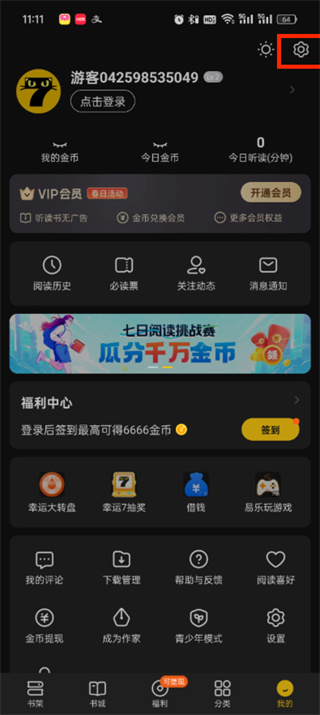
[Privacy Settings】;

[Advertising Settings] ;
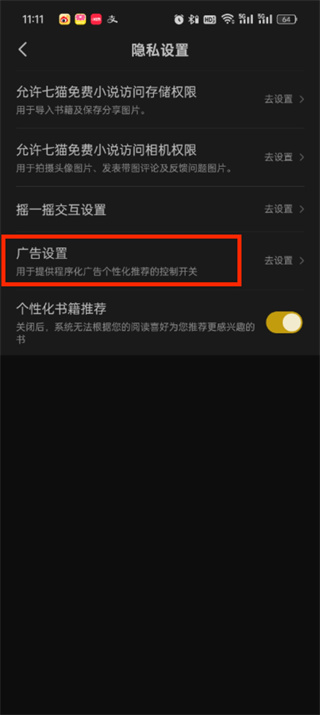
[Do not see personalized/programmed ads] after Just click the button;
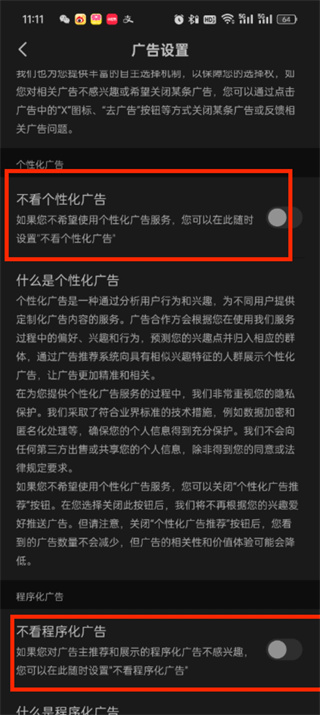
The above is the detailed content of How to prevent third-party applications from redirecting advertisements in Qimao Novel_Introduction to the setting method of prohibiting advertisement jumps. For more information, please follow other related articles on the PHP Chinese website!
Related articles
See more- How to retrieve Douyin Huoshan account
- How to set Douyin live broadcast not to play automatically? Can TikTok automatically play the next video?
- How to register for WeChat self-media? What are its advantages?
- Complete guide to adding points to the weapon in the ultimate zone, Nekomiya Matana
- How to open iQiyi wallet lock

