Home >Software Tutorial >Mobile Application >How to set Snoopy skin on Amap
How to set Snoopy skin on Amap
- WBOYWBOYWBOYWBOYWBOYWBOYWBOYWBOYWBOYWBOYWBOYWBOYWBforward
- 2024-04-26 11:40:08519browse
Amap has been replaced with Snoopy’s new costume, and the fun navigation experience has been upgraded! The popular Amap has teamed up with the classic cartoon character Snoopy to launch a surprising theme skin. This skin cleverly combines Snoopy’s cute elements and navigation functions to bring users a personalized experience. In order to help everyone easily unlock this Snoopy skin, PHP editor Banana has specially compiled a detailed setting guide. Please read on to learn how to transform Amap into Snoopy Land and enjoy a fun navigation journey!

How to set Snoopy skin on Gaode Map
1. Open Gaode Map and click on More Tools.
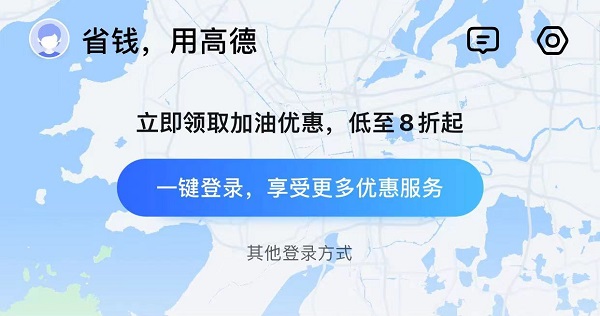
#2. Find and click the voice package.

3. Click on the skin.

#4. Click to redeem, and you can collect and use it after redemption.

The above is the detailed content of How to set Snoopy skin on Amap. For more information, please follow other related articles on the PHP Chinese website!

