Home >Software Tutorial >Mobile Application >How to add voice tags to notes in Xiaohongshu_Tutorial on adding voice tags to notes in Xiaohongshu
How to add voice tags to notes in Xiaohongshu_Tutorial on adding voice tags to notes in Xiaohongshu
- PHPzforward
- 2024-04-26 10:52:10990browse
Xiaohongshu Notes adds voice tag function, allowing you to express content easily! The Xiaohongshu platform has added a "voice tag" function to facilitate users to record and add note tags using voice. Say goodbye to boring text descriptions and use sounds to deliver more vivid and personalized content to enhance user experience. The following will introduce in detail how to add voice tags to Xiaohongshu notes to help you unlock more creative possibilities.
1. Click the plus sign in the middle on the Xiaohongshu homepage to edit the note content
2. After adding the picture, click the tag option

3. Press and hold the button below to add a voice tag

4. Say what you want to say and let go to automatically complete the loading
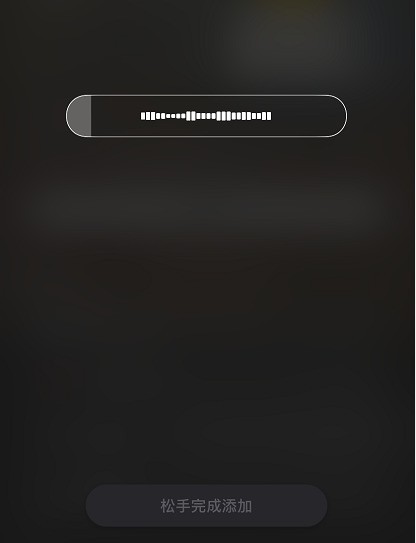
5. Click next After completing the editing in one step, you can see it in the note details
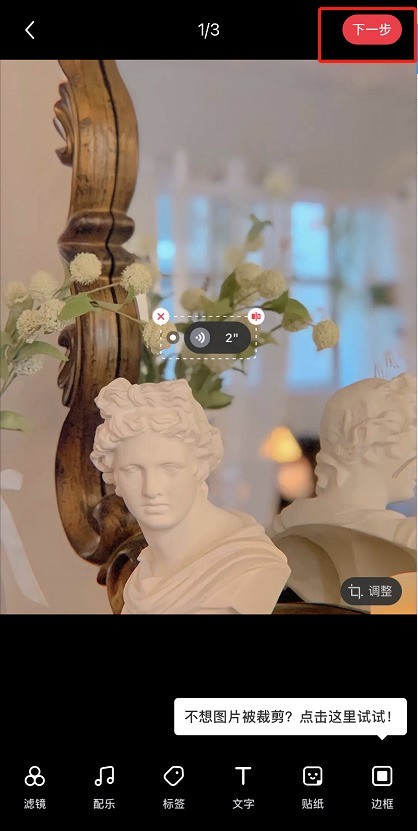
6. Click the voice content on the interface to play it

The above is the detailed content of How to add voice tags to notes in Xiaohongshu_Tutorial on adding voice tags to notes in Xiaohongshu. For more information, please follow other related articles on the PHP Chinese website!
Related articles
See more- How to check the exam time in Traffic Management 12123_How to check the exam time in Traffic Management 12123
- How to retrieve TikTok collection logo
- How to post reading thoughts on WeChat Reading_ Tutorial on posting reading thoughts on WeChat Reading
- How to submit feedback on AcFun_How to submit feedback on AcFun
- How to turn off message push in AcFun_How to turn off message push in AcFun

