Home >Web Front-end >CSS Tutorial >What are the types of css web page layout methods?
What are the types of css web page layout methods?
- 下次还敢Original
- 2024-04-25 19:15:28870browse
CSS provides six web page layout methods: floating layout, grid layout, flexible box layout, CSS table layout, absolute positioning layout and relative positioning layout. Choosing the appropriate layout type should be based on the specific needs of the project. Modern grid or flexbox layout-based approaches are better suited for responsive layouts and complex structures, while floating layouts or CSS table layouts are better for simple layouts and cross-browser compatibility.
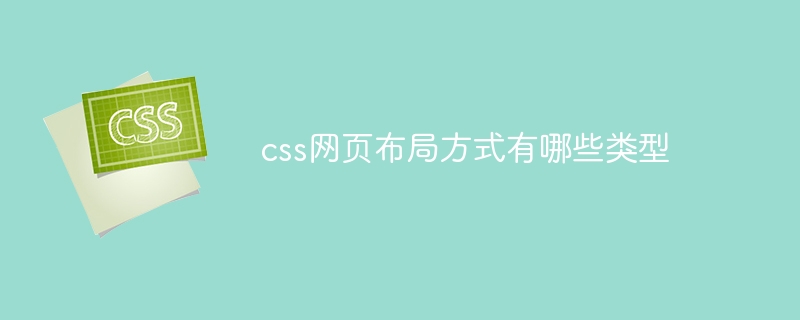
Web page layout method type
CSS provides a variety of methods for web page layout to create different structures and Appearance of the web page. The most common layout types include:
1. Floating layout
Floating layout uses the CSS "float" property to place elements horizontally on the page. Floated elements can overlap each other to create flexible and responsive layouts. However, floating layouts can be difficult to control and maintain consistency across browsers.
2. Grid layout
Grid layout uses the CSS "display: grid" property to create a grid-like structure. Grid cells can have different sizes and alignments, allowing for complex layouts. Grid layout is easy to use and provides precise control over the layout.
3. Flexbox layout
Flexbox layout uses the CSS "display: flex" property to create a flexible and scalable layout. Items in a flexbox container can be aligned vertically or horizontally and automatically adjust their size to fit the available space. Flexbox layout is great for creating responsive and dynamic layouts.
4. CSS table layout
CSS table layout uses the CSS "display: table" attribute to arrange elements into a table-like structure. Table cells can have different row heights and column widths, creating complex layouts. However, CSS table layout is not suitable for responsive design.
5. Absolute positioning layout
Absolute positioning layout uses the CSS "position: absolute" property to place elements at a specific location on the page. Absolutely positioned elements are removed from the normal document flow and therefore do not affect the layout of other elements. Absolutely positioned layouts can be used to create popups and fixed elements.
6. Relative positioning layout
Relative positioning layout uses the CSS "position: relative" property to offset elements relative to their normal position. Relatively positioned elements remain in the document flow, but can offset their position relatively.
Selecting a Layout Type
Selecting the appropriate layout type depends on the specific needs of your specific project. For responsive layouts and complex structures, modern layout methods based on grid or flexbox layout are preferred. For simple layouts that require precise control and cross-browser compatibility, a floating layout or a CSS table layout may be more suitable.
The above is the detailed content of What are the types of css web page layout methods?. For more information, please follow other related articles on the PHP Chinese website!
Related articles
See more- How to use div+css for web page layout
- Web front-end interview question No. 8—Absolute positioning and relative positioning
- Detailed explanation of the usage of css relative positioning and absolute positioning
- How to sort word in descending order
- How to set relative positioning and absolute positioning in css

