Home >Mobile Tutorial >Android Phone >How to use Xiaomi Miaobo_Xiaomi Miaobo usage tutorial
How to use Xiaomi Miaobo_Xiaomi Miaobo usage tutorial
- WBOYWBOYWBOYWBOYWBOYWBOYWBOYWBOYWBOYWBOYWBOYWBOYWBforward
- 2024-04-25 10:40:251086browse
Many users encounter problems when using Xiaomi Miaobo and don’t know how to operate. In order to help you solve this problem, PHP editor Youzi has specially compiled a Xiaomi Miaobo usage tutorial for you, which explains in detail how to use Xiaomi Miaobo. I believe that by studying this tutorial, everyone can easily master how to use Xiaomi Miaobo.
1. First, make sure your device is among the supported models. Click here to view the supported models of Xiaomi Miaobao;
2. Connect your phone and other devices that need to be connected to the same WiFi Next;
3. Make sure that the mobile phone or tablet is bound to the device that needs to be connected. The specific binding method depends on the device used;
4. Take Xiaomi mobile phone and Xiaomi Sound device as an example , after binding, play any song on your phone;
5. Pull down to open the control center and click on the music card that is being played;
6. In the Xiaomi Miaobo card, click on the desired string Streaming device, such as Xiaomi Sound;
7. Wait for the connection to be successful, and your Xiaomi Sound can play the songs played on the phone, and play them simultaneously;
8. You can use Xiaomi Mi The volume slider in the play card controls the playback volume of Xiaomi Sound. .
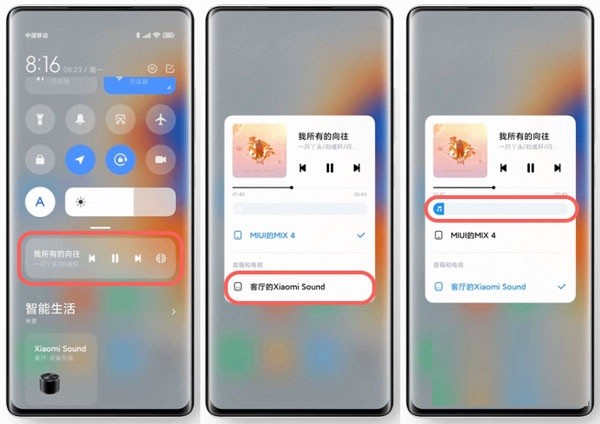
The above is the detailed content of How to use Xiaomi Miaobo_Xiaomi Miaobo usage tutorial. For more information, please follow other related articles on the PHP Chinese website!
Related articles
See more- Video editing tutorial with Screen Recorder_Introduction to Video Editing Master
- How to check the income of Alipay Yu'E Bao?
- How to solve the problem that the font size of Baidu Tieba Android version is too small and enable night mode
- Does Yidui Android version support incognito setting_How to set incognito status
- One-click screenshot tutorial: How to take screenshots of Honor Magic5Pro

