Home >Mobile Tutorial >Android Phone >The operation process of setting up air unlocking on vivou1
The operation process of setting up air unlocking on vivou1
- 王林forward
- 2024-04-25 10:40:171033browse
How to set up air unlock for vivo U1 phone? This feature allows you to unlock your phone without entering a password, which is very convenient and fast. PHP editor Xiaoxin will bring you detailed operation procedures to help you easily set up air unlocking. Come and take a look now!
1. First open the [Settings] option. In the drop-down menu option, you will see the option [Smart Motion Sense]. Click on Smart Motion Sense to enter the options menu.

2. After entering the [Smart Motion Sense] menu, click [Air Unlock] to turn on the air unlock function.

3. In actual operation, the mobile phone must be placed flat on a flat surface for this operation to work properly. The palm of the hand must be waved 3-5cm away from the front camera. Only then can the system sense your operations, make judgments, and execute corresponding procedures.
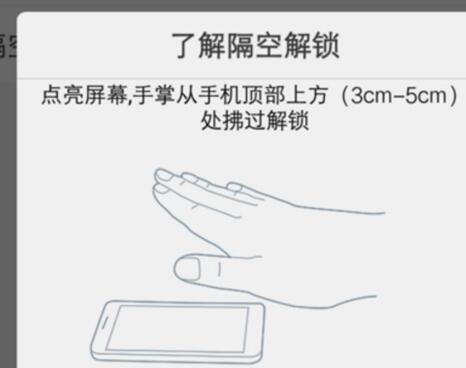
Note: There is a lock screen password, and you need to enter the password to unlock the phone. Air unlocking is only for users without passwords.
The above is the detailed content of The operation process of setting up air unlocking on vivou1. For more information, please follow other related articles on the PHP Chinese website!
Related articles
See more- Video editing tutorial with Screen Recorder_Introduction to Video Editing Master
- How to check the income of Alipay Yu'E Bao?
- How to solve the problem that the font size of Baidu Tieba Android version is too small and enable night mode
- Does Yidui Android version support incognito setting_How to set incognito status
- One-click screenshot tutorial: How to take screenshots of Honor Magic5Pro

