Home >Computer Tutorials >Browser >What should I do if the homepage of Sogou High-speed Browser is blank?
What should I do if the homepage of Sogou High-speed Browser is blank?
- WBOYWBOYWBOYWBOYWBOYWBOYWBOYWBOYWBOYWBOYWBOYWBOYWBforward
- 2024-04-24 13:40:051377browse
Why is the homepage of Sogou High-speed Browser blank? When using Sogou high-speed browser, the homepage appears blank, which is confusing. PHP editor Xigua is here to provide you with a simple way to solve this problem. The following content will introduce in detail the steps of Sogou High-speed Browser to solve the problem of blank homepage and help you restore the normal use of the browser.
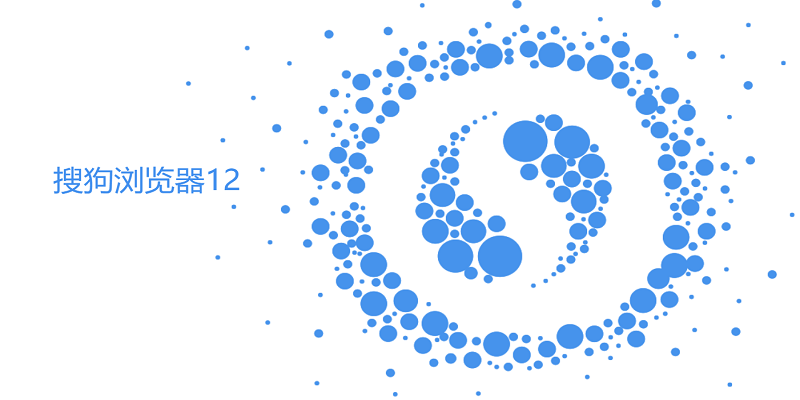
Sogou High-Speed Browser Solution to the Blank Home Page Steps
1. Click to open Sogou High-Speed Browser directly on your computer to view the main page is blank as shown in the picture.
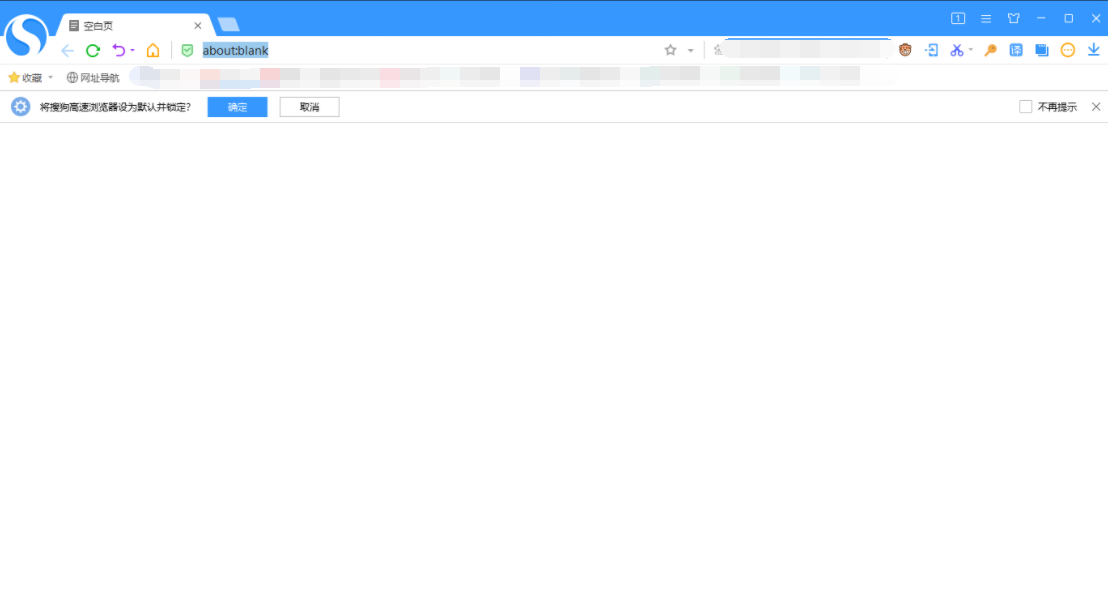
2. Then we click the [three] icon in the upper right corner of the page, and we click [Option] in the sub-option to open it, as shown in the figure Show.
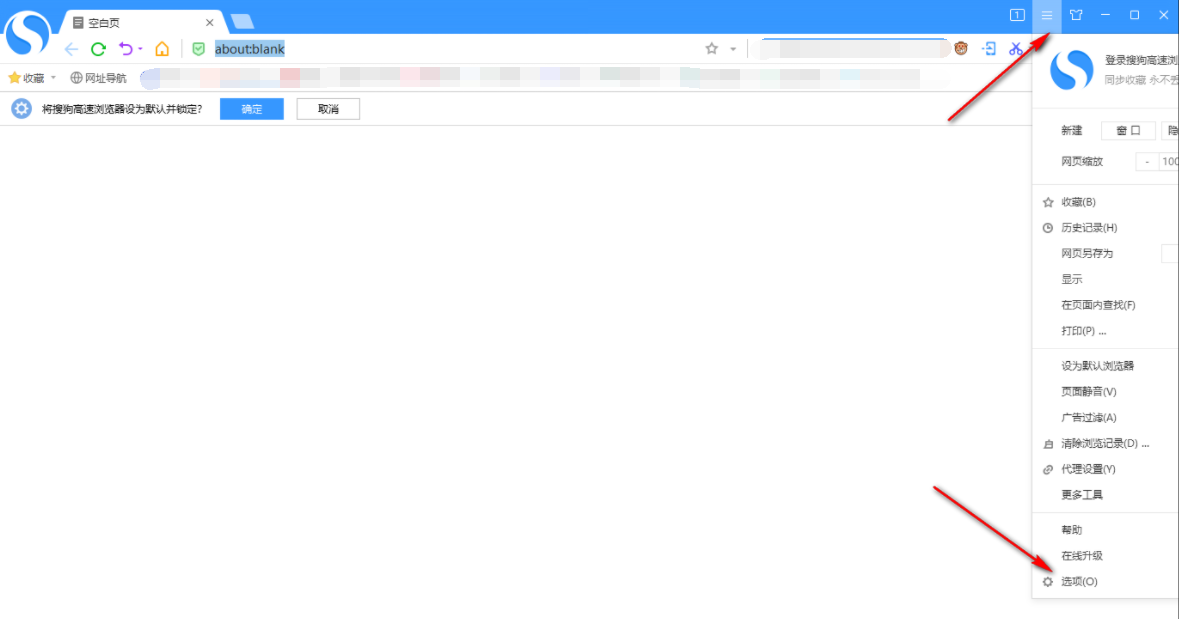
3. When we enter the page, click [Basic Settings] on the left side of the page, and then on the right side of the page, see [Blank Page] is checked, as shown in the figure.

#4. Then we can choose [Website Directory] or customize the URL, as shown in the figure.

#5. Close our browser and restart it, then the page that opens is the page you set.
The above is the detailed content of What should I do if the homepage of Sogou High-speed Browser is blank?. For more information, please follow other related articles on the PHP Chinese website!
Related articles
See more- How to add favorites to Sogou High-speed Browser?
- Set the compatibility mode of Sogou High-speed Browser
- How to solve the problem of garbled web pages in Sogou High-speed Browser
- How to change the name of favorite web pages in Sogou High-speed Browser
- How to set up the Sogou high-speed browser to display the avatar login box

