 Computer Tutorials
Computer Tutorials Browser
Browser How to change the name of favorite web pages in Sogou High-speed Browser
How to change the name of favorite web pages in Sogou High-speed Browserphp editor Banana teaches you a trick to easily change the name of Sogou High-speed Browser's favorite web pages! Just click on the webpage in your favorites and select "Edit" in the pop-up menu to modify the name of the webpage. Automatically populated names based on webpage titles help you name your collections quickly and accurately. Try this little trick now to make your favorites more organized!

Tutorial on changing the name of a favorite webpage in Sogou High-speed Browser
1. In Sogou High-speed Browser, click the "Favorites" icon on the left side of the favorites bar ,as the picture shows. 
2. In the drop-down menu, click "More Functions", as shown in the picture. 
3. In the lower-level menu of more functions, click "Organize Favorites", as shown in the figure. 
4. In the favorites page, right-click the item whose name needs to be changed, as shown in the figure. 
5. In the right-click menu, click "Edit", as shown in the figure.

#6. In the input box, enter the new name, as shown in the figure.

The above is the detailed content of How to change the name of favorite web pages in Sogou High-speed Browser. For more information, please follow other related articles on the PHP Chinese website!
 如何解决搜狗高速浏览器无法连接网络的问题Jan 30, 2024 am 08:18 AM
如何解决搜狗高速浏览器无法连接网络的问题Jan 30, 2024 am 08:18 AM搜狗高速浏览器无法上网怎么办?我们在使用搜狗浏览器的时候,上不了网了,应该怎么办,下面介绍下!我们平时使用搜狗浏览器浏览网页,十分的方便,但是近期有小伙伴在使用的过程中,发现上不了网了,这种情况应该如何解决,具体的操作方式是什么呢,小编下面整理了搜狗高速浏览器无法上网解决办法,不会的话,跟着我一起往下看看吧!搜狗高速浏览器无法上网解决办法1、首先打开“搜狗高速浏览器”之后点击上方的“菜单栏”2、然后点击展开“更多工具”3、其次点击下方的“浏览器修复”4、最后点击快速修复即可
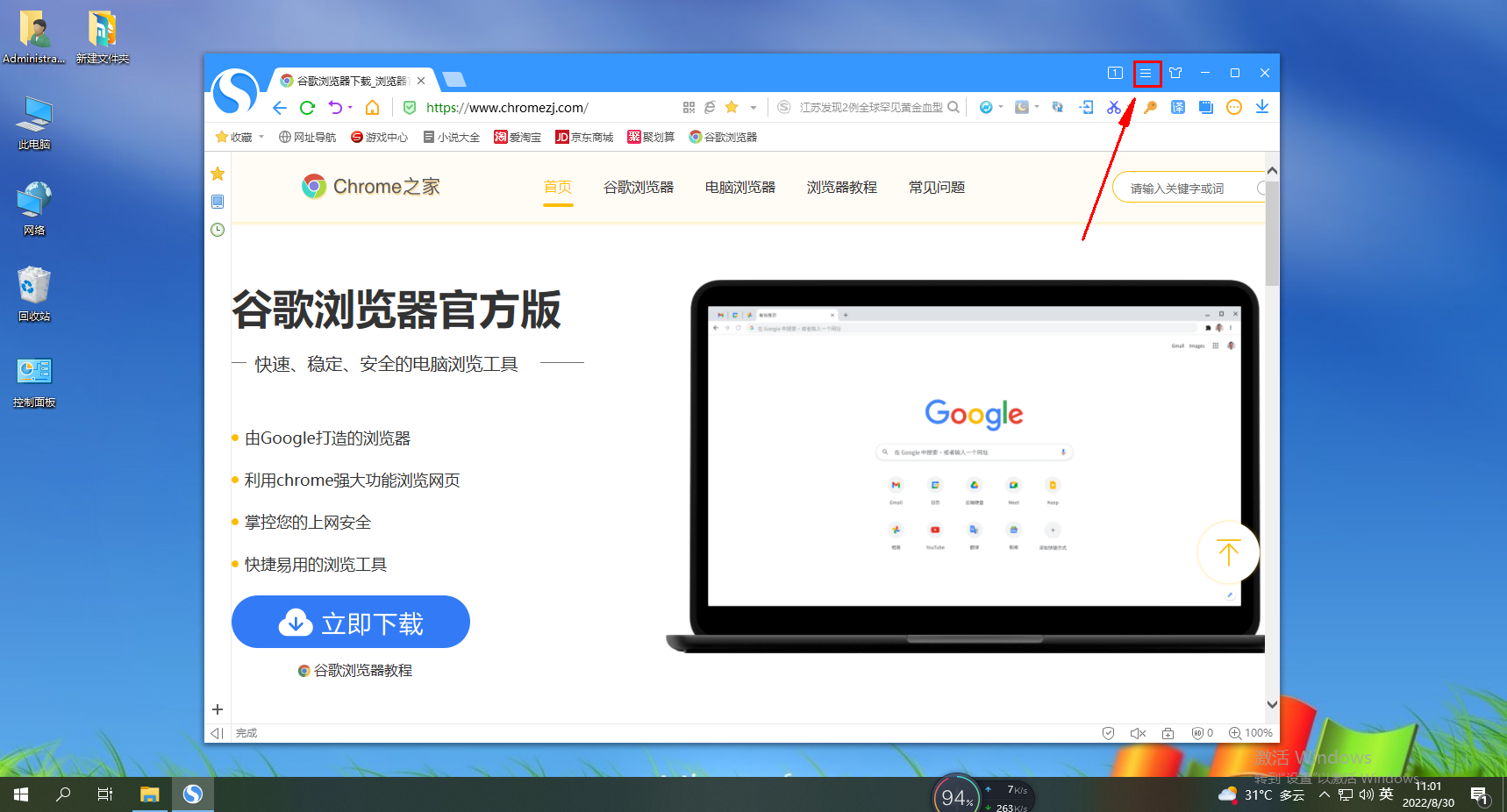 搜狗高速浏览器如何设置显示头像登录框Feb 01, 2024 pm 11:30 PM
搜狗高速浏览器如何设置显示头像登录框Feb 01, 2024 pm 11:30 PM搜狗高速浏览器如何设置显示头像登录框?我们要如何设置搜狗浏览器头像框的显示,下面介绍下具体的方法步骤!搜狗浏览器左上角有个头像框的显示,我们只要登录账号密码,就会显示头像框,但是有个小伙伴反映说,他们没有头像框的显示,那么要怎么设置呢,具体的操作是什么!小编下面整理了搜狗高速浏览器设置显示头像登录框方法,不会的话,跟着我往下看吧!搜狗高速浏览器如何设置显示头像登录框首先打开搜狗浏览器,点击右上方的“显示菜单”图标。2、点击之后下方会弹出一个菜单窗口,在窗口底部找到并点击“选项”。3、这时会自动跳
 搜狗浏览器设置兼容性站点Feb 15, 2024 pm 02:57 PM
搜狗浏览器设置兼容性站点Feb 15, 2024 pm 02:57 PM搜狗浏览器怎么添加兼容网站?有时候,我们在访问网页时,可能会碰到网页无法打开的情况,浏览器会提示我们发现的问题,比如说提示为不安全站点。有些提示表明要访问的网页需要设置为继续访问,意思就是需要把网站转换成兼容模式,设置为受信任的站点。下面就让小编介绍一下,搜狗高速浏览器兼容性站点怎么添加吧。搜狗浏览器设置兼容性站点方法搜狗高速浏览器默认以高速模式打开网页,但可以单独设置为兼容模式。一旦切换为兼容模式,系统会自动记住,下次打开时仍以兼容模式运行。此外,切换到兼容模式后,用户还可以将网站添加为安全站
 搜狗高速浏览器如何设置桌面壁纸Apr 11, 2024 pm 02:19 PM
搜狗高速浏览器如何设置桌面壁纸Apr 11, 2024 pm 02:19 PM搜狗高速浏览器如何设置桌面壁纸?搜狗高速浏览器是一款非常不错的网络浏览器软件,这款浏览器自带搜狗翻译功能,还可以高速浏览网页,在使用这款浏览器的时候我们可以根据自己的喜好设置桌面壁纸,对于很多新手用户来说还不清楚如何设置桌面壁纸。接下来小编就给大家带来搜狗高速浏览器设置桌面壁纸方法介绍,感兴趣的朋友赶紧来看看吧。搜狗高速浏览器设置桌面壁纸方法介绍1.直接在电脑桌面上将搜狗高速浏览器找到之后进行双击打开(如图所示)。2.接着,我们将鼠标光标定位到右上角的衣服图标的位置进行左键点击,即可进入到设置皮
 设置搜狗高速浏览器的兼容模式Jan 29, 2024 pm 11:48 PM
设置搜狗高速浏览器的兼容模式Jan 29, 2024 pm 11:48 PM搜狗高速浏览器兼容模式怎么设置?现在,有很多的用户都在使用搜狗高速浏览器,其双内核以及高速模式的设立,使得打开网页更加迅速快捷。但也是使用了高速模式的原因,在这个模式下,搜狗高速浏览器有时候会遇到网页打不开的情况,只能切换到兼容模式打开。那搜狗高速浏览器兼容模式怎么设置呢?让小编带大家去看看吧。搜狗浏览器设置兼容模式的方法细算起来,搜狗高速浏览器兼容模式设置方法,其实有三种,下面就让小编开始具体步骤介绍吧。搜狗高速浏览器兼容模式设置方法一第一步:选择要打开的网页,在打开网页的任意空白位置单击右键
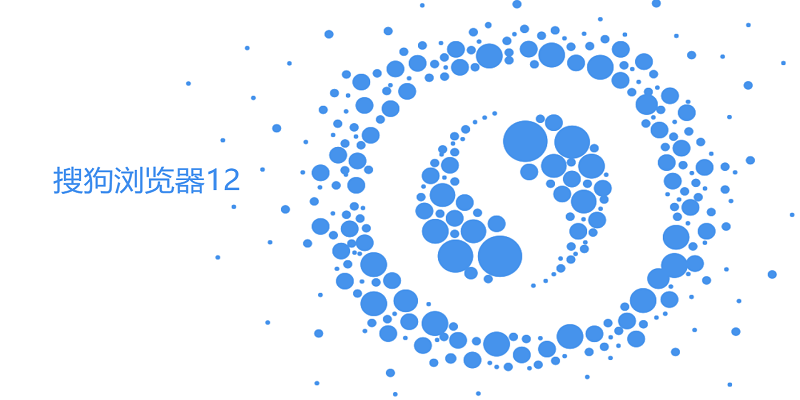 搜狗高速浏览器主页是空白怎么办Apr 24, 2024 pm 01:40 PM
搜狗高速浏览器主页是空白怎么办Apr 24, 2024 pm 01:40 PM搜狗高速浏览器主页是空白怎么办?搜狗高速浏览器是一款高速浏览网页的浏览工具,这款浏览器主页界面十分丰富,拥有超多资讯内容可以查看,最近不少用户在使用这款浏览器的时候发现,主页打开是空白的,什么内容也没有,那么这种情况我们应如何解决呢。本篇文章就给大家带来搜狗高速浏览器解决主页空白方法步骤,大家千万不要错过了。搜狗高速浏览器解决主页空白方法步骤1.直接在电脑上将搜狗高速浏览器点击打开,即可查看到主页面是空白的,如图所示。2.那么我们将页面右上角的【三】图标进行点击一下,我们将打开的子选项中的【选项
 搜狗高速浏览器如何更改收藏网页的名称Jan 31, 2024 pm 04:21 PM
搜狗高速浏览器如何更改收藏网页的名称Jan 31, 2024 pm 04:21 PM搜狗高速浏览器如何更改收藏网页的名称?我们可以修改网页的名称,使用起来更加的方便快捷!我们收藏的网页名称都比较长,这样不仅页面看起来乱,查找起来也比较不方便,这种情况我们可以修改收藏网页的名称,那么应该如何修改呢,小编下面整理了搜狗高速浏览器更改收藏网页的名称教程,不会的话跟着我一起往下看吧!搜狗高速浏览器更改收藏网页的名称教程1、在搜狗高速浏览器中,点击收藏栏左侧的“收藏”图标,如图所示。2、在下拉菜单中,点击“更多功能”,如图所示。3、在更多功能的下一级菜单中,点击“整理收藏夹”,如图所示。
 搜狗高速浏览器如何关闭账号同步功能Sep 03, 2024 pm 02:04 PM
搜狗高速浏览器如何关闭账号同步功能Sep 03, 2024 pm 02:04 PM搜狗高速浏览器如何关闭账号同步功能?不同步账号意味着每个设备上的数据都是独立的,用户可以为不同设备设置不同的访问权限,进一步提升安全性。在某些特殊环境下,如公共电脑或他人的设备上,使用同步功能可能导致个人隐私泄露。关闭同步功能可以在这些情况下更好地保护用户的隐私和数据安全。不了解如何关闭同步功能的小伙伴快来和小编看看这篇操作过程图文一览。搜狗高速浏览器关闭账号同步功能教程1、用户在电脑上打开搜狗浏览器软件,并来到主页上点击右上角的三横图标。(如图所示)2、在弹出来的下拉选项卡中,用户选择其中的选


Hot AI Tools

Undresser.AI Undress
AI-powered app for creating realistic nude photos

AI Clothes Remover
Online AI tool for removing clothes from photos.

Undress AI Tool
Undress images for free

Clothoff.io
AI clothes remover

AI Hentai Generator
Generate AI Hentai for free.

Hot Article

Hot Tools

SublimeText3 Linux new version
SublimeText3 Linux latest version

EditPlus Chinese cracked version
Small size, syntax highlighting, does not support code prompt function

SublimeText3 Chinese version
Chinese version, very easy to use

Notepad++7.3.1
Easy-to-use and free code editor

Dreamweaver Mac version
Visual web development tools






