Home >Software Tutorial >Mobile Application >How to switch input methods on Huawei Pura70_A list of tutorials for switching input methods on Huawei mobile phones
How to switch input methods on Huawei Pura70_A list of tutorials for switching input methods on Huawei mobile phones
- 王林forward
- 2024-04-24 11:13:131278browse
Have trouble switching Huawei Pura70 input method? Don't worry! PHP editor Yuzai has prepared a detailed guide for you to teach you step by step to easily switch input methods. Let's start to learn more about how to get rid of the limitations of Xiaoyi input method and freely choose your preferred input method!
How to switch the input method on Huawei Pura70
Open [Settings].

Click [System and Updates].

Click [Language and Input].
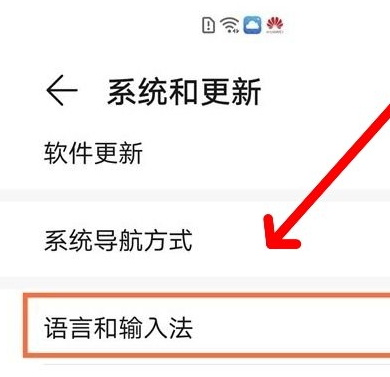
Select the input method you want to switch and set it.

The above is the detailed content of How to switch input methods on Huawei Pura70_A list of tutorials for switching input methods on Huawei mobile phones. For more information, please follow other related articles on the PHP Chinese website!
Related articles
See more- How to allow multiple users to use Youku membership? Detailed explanation on how to use multiple members of Youku!
- How to bind bank card and check balance using WeChat mobile phone operation guide
- Share how to export national karaoke accompaniment and teach you how to extract song accompaniment
- A simple guide to batch transfer photos from iPhone to computer
- Share the iQiyi member login method: how to let others scan the code to log in, so that two people can share a VIP account

