Home >Software Tutorial >Computer Software >How to quickly input complex formulas in MathType_How to quickly input complex formulas in MathType
How to quickly input complex formulas in MathType_How to quickly input complex formulas in MathType
- 王林forward
- 2024-04-23 15:30:14427browse
Confused about how to conveniently enter complex formulas in MathType? No more worrying about tedious operations! PHP editor Zimo specially brings you a solution to this problem. The following content will introduce in detail the steps for quickly entering complex formulas in MathType to help you efficiently complete the arrangement of mathematical formulas. Get ready to unlock advanced MathType skills and explore the secrets of complex formula input!
1. First select the math input pad in editing.
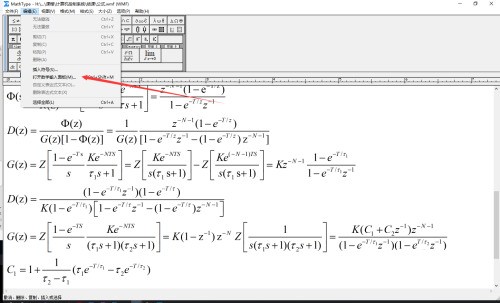
2. Then just use the mouse to write the required formula directly on the input pad, which is very fast.
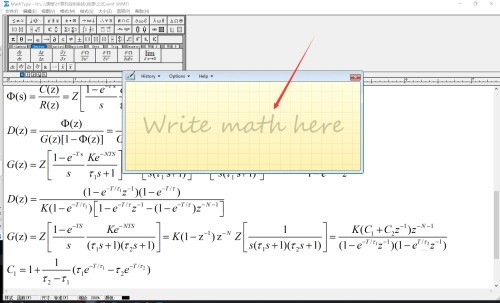
The above is the detailed content of How to quickly input complex formulas in MathType_How to quickly input complex formulas in MathType. For more information, please follow other related articles on the PHP Chinese website!

