Home >Software Tutorial >Computer Software >How to use PS to cut out pictures_Tutorial on how to use PS to cut out pictures
How to use PS to cut out pictures_Tutorial on how to use PS to cut out pictures
- PHPzforward
- 2024-04-23 15:30:061261browse
How to cut out pictures easily with PS? Come and take a look at the detailed tutorial brought to you by PHP editor Youzi to solve your problem of cutting out images! This article will introduce practical cutout methods in Photoshop, teach you step by step how to accurately separate objects in images, and improve your retouching skills.
Step one: First open the ps software and click [Polygon Lock Tool] (as shown in the picture).

Step 2: After clicking, select the Polygon Locking Tool, and then use the left mouse button to select the part you want to cut out (as shown in the picture).

Step 3: In the interface within the dotted box, select [Select Response] and press the del key on the keyboard to successfully cut out the image (as shown in the picture).
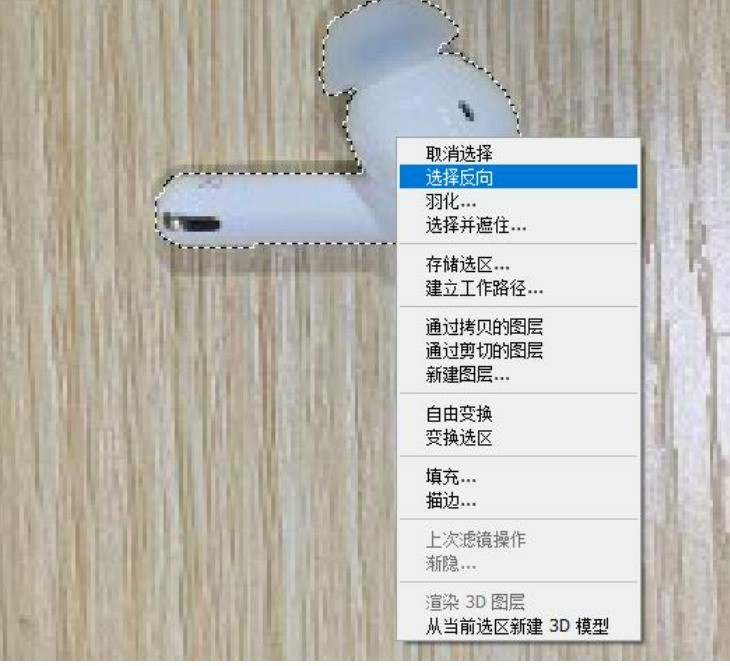
The above is the detailed content of How to use PS to cut out pictures_Tutorial on how to use PS to cut out pictures. For more information, please follow other related articles on the PHP Chinese website!

