How to check database encoding in navicat
- 下次还敢Original
- 2024-04-23 13:18:131266browse
Steps to use Navicat to view database encoding: Connect to the database. Select the database you want to view encodings for. Right-click on the database and select Properties. Switch to the "Encoding" tab. View the current database encoding under "Database Encoding". To view the encoding of an individual table, right-click the table and select Properties, then switch to the Encoding tab. If you need to change the database encoding, please select the "Modify" button.
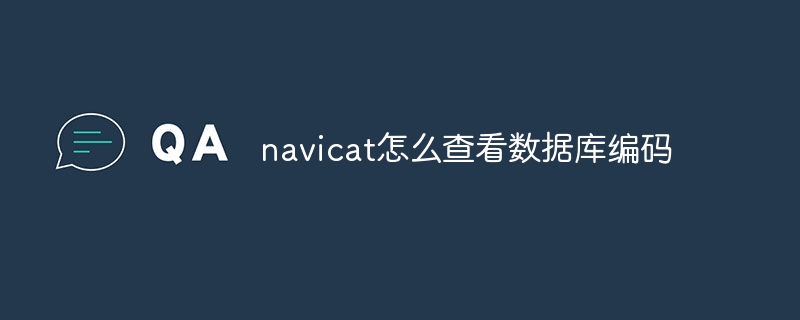
Navicat View database encoding
Navicat is a database management tool that can be used to view and edit database codes. information, including database encoding. Here's how to view the database encoding using Navicat:
Step 1: Connect to the database
Open Navicat, select the "Connect" menu and enter your database connection information.
Step 2: Select the database
In the Connection Manager, expand the database you want to view the encoding for.
Step 3: View encoding information
Right-click the database and select "Properties".
Step 4: View the Encoding tab
In the Properties dialog box, switch to the Encoding tab.
Step 5: View the database encoding
Under "Database Encoding", you can see the encoding of the current database. It may be UTF-8, Latin1, or other encoding.
Step 6: View table encoding
To view the encoding for an individual table, right-click the table and select Properties. Switch to the Coding tab to view the table encoding.
Step 7: Modify the database encoding
If necessary, you can modify the database encoding by selecting the "Modify" button. Use caution as changing the encoding may affect data integrity.
The above is the detailed content of How to check database encoding in navicat. For more information, please follow other related articles on the PHP Chinese website!

