navicat cannot connect to the database
- angryTomOriginal
- 2019-08-10 09:10:1333420browse

When navicat connects to the database, sometimes it fails to connect. Xi Mian will summarize for everyone the reasons and solutions.
As we all know, using Navicat to connect to the database is usually like this:

Problem organization and solutions
Error one:
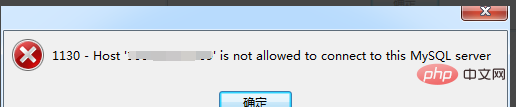
Error reason:
Local IP ( xxx.xxx.xxx.xxx) does not have permission to access the remote database. So the following enables the local IP (xxx.xxx.xxx.xxx) access rights to the remote mysql database.
Solution:
1. First remotely connect to the server, enter mysql -u root -p in cmd, then press Enter, enter the password and press Enter to enter mysql command line.
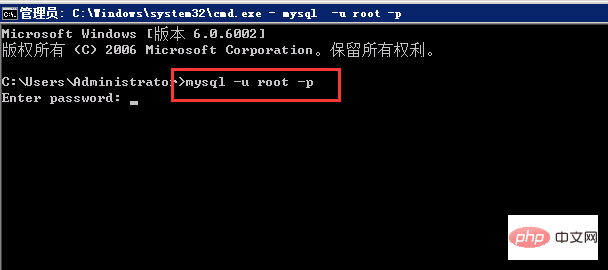
2. Enter use mysql;
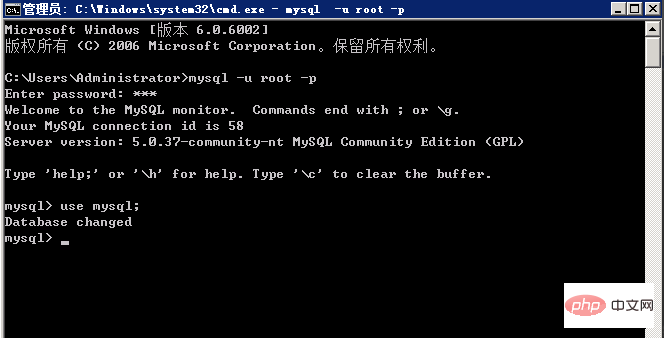
3. Enter select user,password,host from user; you can see There is only the localhost host in the host. We need to add xxx.xxx.xxx.xxx here too.
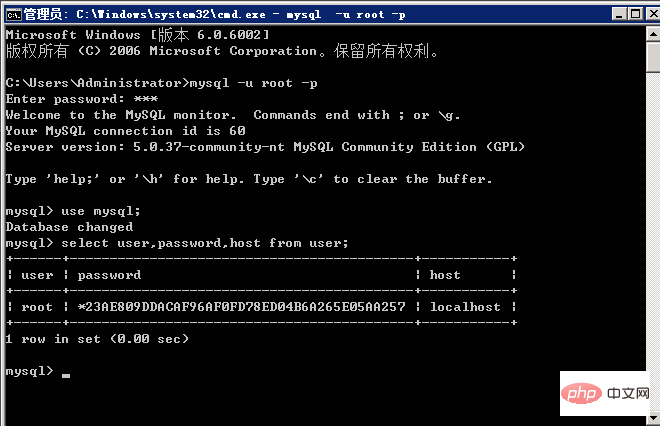
4. Add as follows:
Enter
grant all privileges on *.* to root@”xxx. xxx.xxx.xxx" identified by "password"; (xxx.xxx.xxx.xxx can also use % to represent all IPs)
or
GRANT ALL PRIVILEGES ON *.* TO 'root'@'xxx.xxx.xxx.xxx' IDENTIFIED BY '123456' WITH GRANT OPTION;
This is equivalent to giving IP-xxx.xxx.xxx.xxx All permissions are granted, including remote access permissions.
Then enter
flush privileges;
This is equivalent to reloading mysql permissions, this step is required.
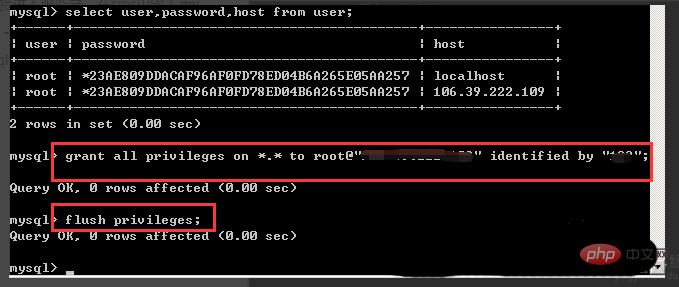
5. Enter select user, password, host from user again;
You can see that there is a newly added IP in the host.
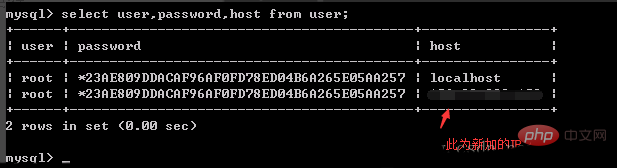
6. Now use Navicat for MySQl to access the remote mysql database again, and it can be opened normally.
problem solved.
7. If you still can’t connect, is MySQL Server bound to a local address? Open /etc/mysql/my.cnf,
Find: bind-address = 127.0.0.1
Remove the IP address binding and change it to: bind-address = 0.0.0.0
Then restart MySQL Server: /etc/init.d/mysql restart
Error 2:
ERROR 2003 (HY000): Can't connect to MySQL server on 'hostxxxxx' (10061)
Error reason:
mysqld database service has not been started.
Solution:
Check: Use ps -aux | grep mysql in Windows Task Manager or unix/linux. Confirm that the service has started.
Processing: Start the mysqld service
Error three:
The firewall is enabled
Solution:
The firewall needs to allow port 3306 to connect.
【Note: The above steps are performed under a virtual machine (LINUX). The IP address xxx.xxx.xxx.xxx is the IP address of windows or %.】
The above is the detailed content of navicat cannot connect to the database. For more information, please follow other related articles on the PHP Chinese website!

