Home >Software Tutorial >Mobile Application >How to turn off automatic deduction for Huawei Pura70_Introduction to how to cancel automatic renewal for Huawei Pura70
How to turn off automatic deduction for Huawei Pura70_Introduction to how to cancel automatic renewal for Huawei Pura70
- WBOYWBOYWBOYWBOYWBOYWBOYWBOYWBOYWBOYWBOYWBOYWBOYWBforward
- 2024-04-23 12:25:18770browse
Huawei Pura70 allows applications or services to automatically charge fees in specific scenarios. How to turn off this feature? In this article, PHP editor Xinyi introduces in detail how to turn off the automatic deduction of Huawei Pura70 to help you avoid accidental deductions and ensure the security of your account. Read on for specific steps.
How to turn off automatic deduction for Huawei Pura70
Open [Settings];

On the [Settings] page , open [Account Center];

On the [Account Center] page, open [Member Center];

On the [Member] page, after finding the cloud space, click [Manage];

On the [Cloud Storage Space] page, click [Manage Automatic Renewal];

On the [Manage Automatic Renewal] page, click [Auto Renew];

On the [Auto Renew] page, click [Cancel] Automatic renewal】;

In the pop-up prompt window, click [Continue to cancel].
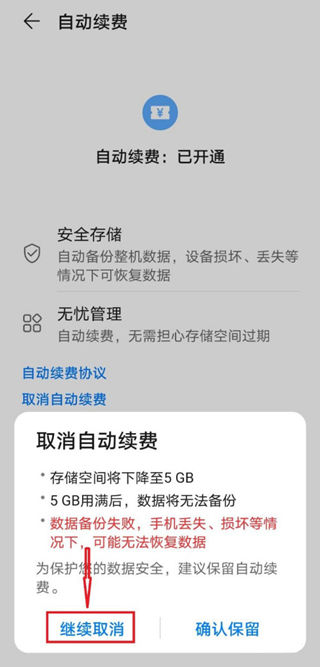
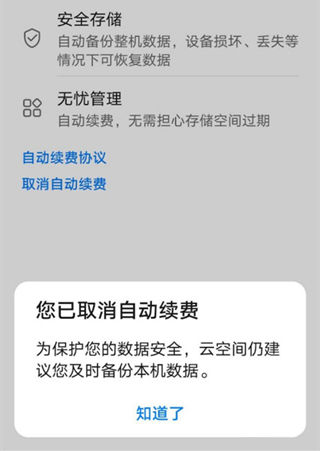
The above is the detailed content of How to turn off automatic deduction for Huawei Pura70_Introduction to how to cancel automatic renewal for Huawei Pura70. For more information, please follow other related articles on the PHP Chinese website!
Related articles
See more- How to hide regions in Bitauto? List of tutorials on how to set up Bitauto to turn off area display
- How to promote Hongguo short play on Douyin. An introduction to the method of promoting Hongguo short play on Douyin.
- How to set message details in Pipi Paiwan. How to set message details in Pipi Paiwan.
- How to redeem coupons for Playing with You. List of ways to redeem coupons for Playing with You.
- Minutes of June meeting: Fed's concerns about future economic situation prompt weakening of interest rate cut expectations

