Home >Software Tutorial >Computer Software >MathType method for editing Schrödinger wave equation
MathType method for editing Schrödinger wave equation
- 王林forward
- 2024-04-23 11:55:14684browse
Have you encountered difficulties when editing the Schrödinger wave equation using MathType? PHP editor Yuzai has specially brought you a detailed tutorial on editing the Schrödinger wave equation with MathType. From formula input to typesetting techniques, he will explain it to you one by one. Through this tutorial, you will master the correct editing method and efficiently solve the editing problems of the Schrödinger wave equation.
1. After opening the MathType editing window, use the keyboard to enter i, and select [Planck Constant] in the [Miscellaneous Symbols] template to input.
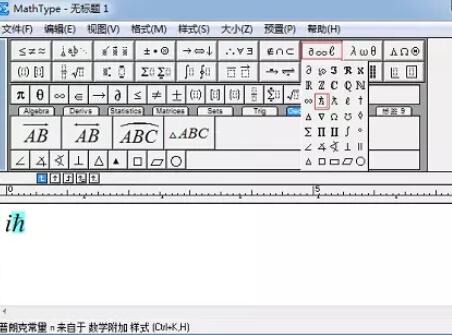
2. Use the standard fraction template in the fraction and radical template, click to enter the partial derivative symbol, and use [Greek characters] to enter the Greek letters of the molecule.
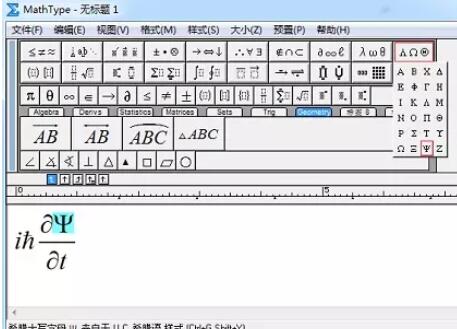
3. Continue to input in order. After inputting the Planck constant according to the method in step 1, use the superscript template to input the square. Use nabla in the [Miscellaneous Symbols] template to input the square. Continue with the square. Use the superscript template to enter.
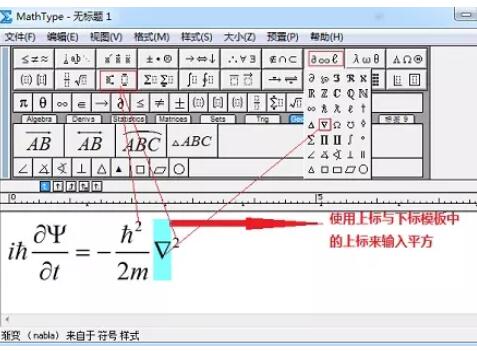
4. Continue to input with the keyboard. Use the same input method for the same symbols. Use the parentheses template in the [Separator] template for brackets. Enter r with the keyboard and select it. Use the top Right arrow template in line and underline template.
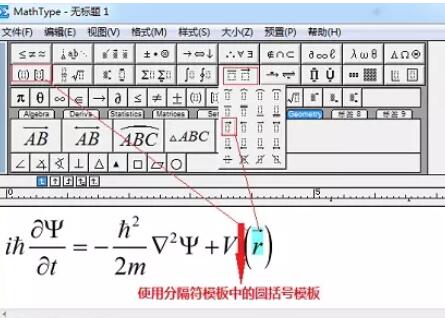
5. Continue typing, close and save, and the Schrödinger wave equation has been entered.
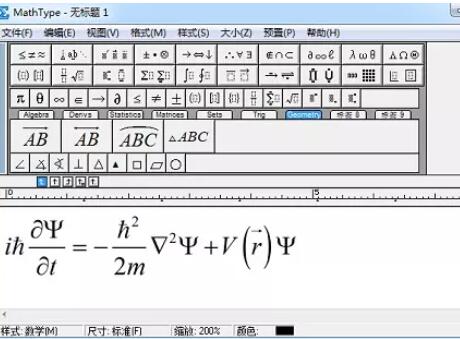
The above is the detailed content of MathType method for editing Schrödinger wave equation. For more information, please follow other related articles on the PHP Chinese website!

