How to create a data table in navicat using code
- 下次还敢Original
- 2024-04-23 10:18:15998browse
Using Navicat to create a data table through SQL code can be achieved by following the following steps: Connect to the database and open the SQL editor. Enter the SQL code and specify the data table name and column information. Execute SQL code. Check the created data table in the object tree.
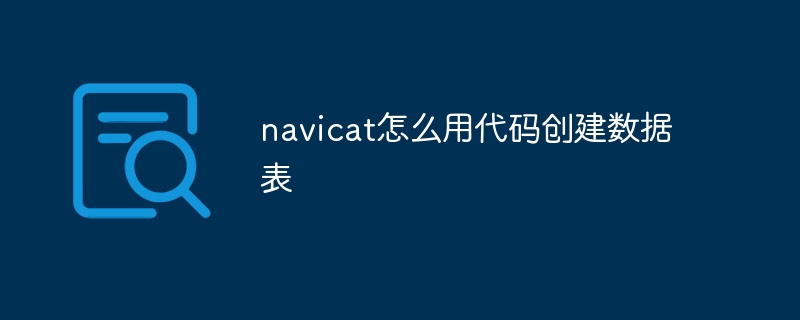
Navicat uses code to create data tables
Navicat is a database management tool that supports creation using SQL code data sheet. The following are the steps to use Navicat to create a data table using SQL code:
1. Open Navicat and connect to the database
Open Navicat and connect to the database where you want to create the data table database.
2. Open the SQL Editor
In Navicat, click the "New Query" icon or press Ctrl N to open the SQL Editor.
3. Write SQL code
In the SQL editor, enter the following SQL code to create a data table:
<code class="sql">CREATE TABLE table_name ( column1_name data_type, column2_name data_type, ... );</code>
For example, to create a For a data table named "students", which contains "id", "name" and "age" columns, you can use the following SQL code:
<code class="sql">CREATE TABLE students ( id INT NOT NULL AUTO_INCREMENT, name VARCHAR(255) NOT NULL, age INT NOT NULL );</code>
4. Execute the SQL code
In the SQL editor, click the "Execute" icon or press F5 to execute the SQL code.
5. Check the data table
After executing the SQL code, the data table will be created. You can examine the data table by expanding the database in the object tree and viewing the Tables section.
Note:
- data_type is the data type of the data column, such as INT, VARCHAR, DATETIME, etc.
- NOT NULL The constraint means that the data column cannot be null.
- AUTO_INCREMENT Constraints are used to automatically generate unique and incremental primary key values.
The above is the detailed content of How to create a data table in navicat using code. For more information, please follow other related articles on the PHP Chinese website!

