How to change navicat into Chinese
- 下次还敢Original
- 2024-04-23 10:15:201590browse
Switch Navicat to Chinese: Change the interface language to "Chinese Simplified" in "Options". Check "Translate Database Objects" in "Objects". Exit and restart Navicat.
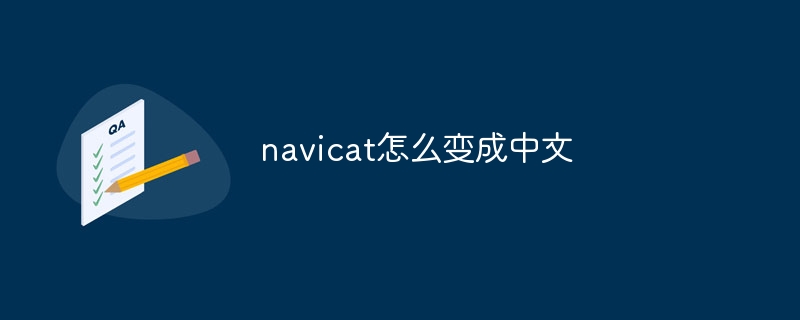
How to switch Navicat to Chinese
Step 1: Change the interface language
- Open Navicat.
- Click "Tools" in the menu bar.
- Select "Options".
- In the "General" tab, find the "Interface Language" drop-down menu.
- Select "Simplified Chinese".
Step 2: Translate database objects
- Switch to the "Objects" tab.
- Check the "Translate Database Objects" checkbox.
- Click OK to save changes.
Step 3: Restart Navicat
- Exit and restart Navicat.
- At this time, Navicat will use the Chinese display interface.
Note:
- Some third-party plug-ins may not support Chinese and may not work properly after translation.
- If you need to switch between different languages, just follow the steps above to reset the interface language.
The above is the detailed content of How to change navicat into Chinese. For more information, please follow other related articles on the PHP Chinese website!
Statement:
The content of this article is voluntarily contributed by netizens, and the copyright belongs to the original author. This site does not assume corresponding legal responsibility. If you find any content suspected of plagiarism or infringement, please contact admin@php.cn

