Home >Software Tutorial >Mobile Application >How to set the barrage speed of Xiaohongshu
How to set the barrage speed of Xiaohongshu
- WBOYWBOYWBOYWBOYWBOYWBOYWBOYWBOYWBOYWBOYWBOYWBOYWBforward
- 2024-04-22 17:40:241061browse
For Xiaohongshu users, the barrage function is an important part of the interactive experience. But sometimes, the barrage display speed may not be satisfactory. PHP editor Strawberry learned that many users have encountered the problem of the barrage speed being too fast or too slow, which will affect the viewing experience. In order to solve this problem, this article will introduce in detail how to adjust the speed of Xiaohongshu barrage to help users optimize their viewing experience.

How to adjust the barrage speed in Xiaohongshu?
1. First, open the Xiaohongshu APP on your phone and randomly click on the short video below.

#2. Then click the share icon inside.
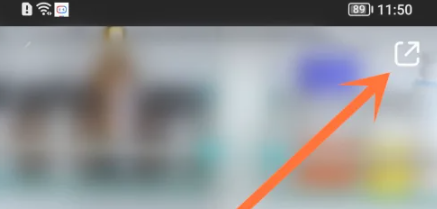
#3. Then click on the barrage settings below.

#4. Finally, select the speed of the barrage according to your own needs and manually modify the speed of the barrage.

The above is the detailed content of How to set the barrage speed of Xiaohongshu. For more information, please follow other related articles on the PHP Chinese website!
Related articles
See more- How to check the exam time in Traffic Management 12123_How to check the exam time in Traffic Management 12123
- How to retrieve TikTok collection logo
- How to post reading thoughts on WeChat Reading_ Tutorial on posting reading thoughts on WeChat Reading
- How to submit feedback on AcFun_How to submit feedback on AcFun
- How to turn off message push in AcFun_How to turn off message push in AcFun

