Home >Software Tutorial >Mobile Application >How to unlink Xiaohongshu Notes from group chat
How to unlink Xiaohongshu Notes from group chat
- PHPzforward
- 2024-04-22 16:10:11561browse
How to cancel the group chat association in Xiaohongshu? In Xiaohongshu, if you want to cancel the group chat association, the method is actually very simple. PHP editor Xinyi will give you a detailed step-by-step guide below. Whether you want to clear out group chats you no longer need or focus on group chats you’re more interested in, this guide can help.

How to cancel Xiaohongshu’s group chat?
1. First, open the APP note details page and click on the "three dots" in the upper right corner.

#2. Then enter the more function page and click "Edit".

3. Then enter the note editing page and select "*Options".
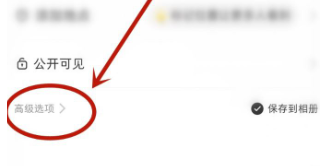
#4. After entering the *options page, click "Associate Group Chat".

#5. Then select the "Not associated with group chat" function option to delete the associated group chat here.

#6. Finally, we publish the work to complete the modification.

The above is the detailed content of How to unlink Xiaohongshu Notes from group chat. For more information, please follow other related articles on the PHP Chinese website!
Related articles
See more- How to check the exam time in Traffic Management 12123_How to check the exam time in Traffic Management 12123
- How to retrieve TikTok collection logo
- How to post reading thoughts on WeChat Reading_ Tutorial on posting reading thoughts on WeChat Reading
- How to submit feedback on AcFun_How to submit feedback on AcFun
- How to turn off message push in AcFun_How to turn off message push in AcFun

