Home >Software Tutorial >Computer Software >How to quickly return to the last edited page of a WPS document_One setting is all it takes
How to quickly return to the last edited page of a WPS document_One setting is all it takes
- 王林forward
- 2024-04-22 15:19:39568browse
A problem that plagues many WPS users: every time they reopen a WPS document, they have to go back to the last edited position, which greatly reduces work efficiency. PHP editor Yuzai brings you a simple and easy solution. With just one setting, you can quickly return to the last edited page, allowing you to say goodbye to tedious operations and easily improve work efficiency. Continue reading below to master this practical tip and solve your problems once and for all.
First we go to the homepage of WPS and click the [Settings icon] in the upper right corner to enter the settings page.
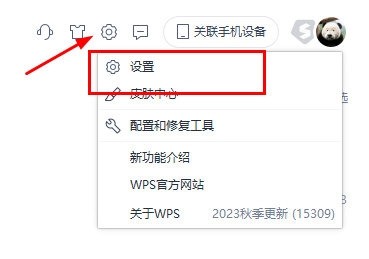
#In the settings page, we turn on the option of [Save working status on exit].

In this way, we open the document for editing, save it after editing at a location other than the home page, and close the document.
A blue icon will appear on the right side of the interface when you reopen the document.
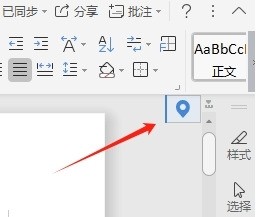
Move the mouse to the blue icon, and the icon will automatically expand, prompting [Continue from the last edited position]. Click to navigate to the last edited location.
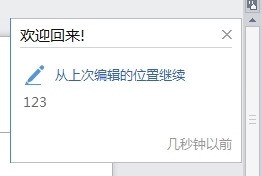
Only view the file. When there is no editing, you can use the [Return to the previous location] function to return to the location where you last viewed the file next time you open it.
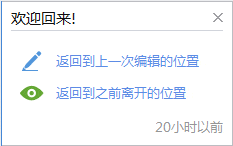
The above is the detailed content of How to quickly return to the last edited page of a WPS document_One setting is all it takes. For more information, please follow other related articles on the PHP Chinese website!

