Home >Software Tutorial >Computer Software >How to use JPGout command in AutoCAD2020_jpgout command tutorial in cad
How to use JPGout command in AutoCAD2020_jpgout command tutorial in cad
- 王林forward
- 2024-04-22 14:58:13386browse
JPGout command usage in AutoCAD 2020 In AutoCAD 2020, the JPGout command can quickly save a model or layout as a JPEG file format. This command enables you to easily share designs or create high-resolution images for presentations and documentation. This tutorial will guide you through the step-by-step process of exporting AutoCAD drawings to JPEG using the JPGout command. Follow the detailed steps below to learn how to get the most out of this feature to make your drawing more efficient.
First click to open the AutoCAD2020 software, then click to open the CAD graphic file
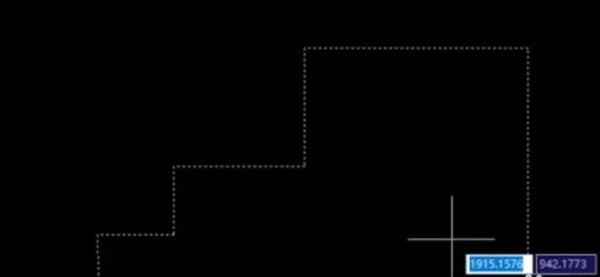
Then click to select the selected graphic
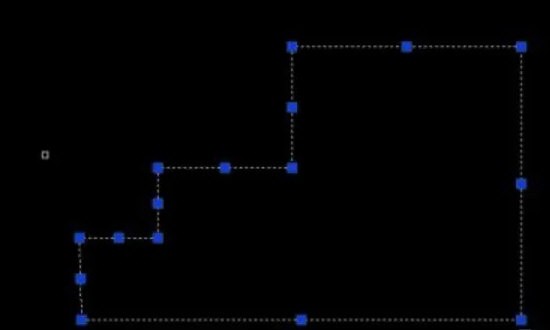
Then click to enter the JPGout command

Finally click to save the file
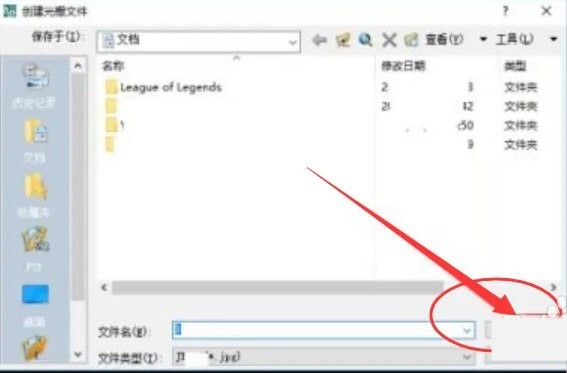
The above is the detailed content of How to use JPGout command in AutoCAD2020_jpgout command tutorial in cad. For more information, please follow other related articles on the PHP Chinese website!

