Home >Software Tutorial >Mobile Application >How to delete a list in Meow Meow Accounting
How to delete a list in Meow Meow Accounting
- PHPzforward
- 2024-04-20 15:41:03495browse
How to delete a list in Meow Meow accounting software? If you encounter a situation where you need to delete a list when using Miaomiao accounting software, then you must not miss the following content. The list in Miaomiao accounting software is used to record various financial items. Deleting the list will not delete the related transaction records. If you need to delete the list, please continue reading this guide. PHP editor Zimo will introduce it in detail Steps to delete a listing.
1. First, click to open the Meow Meow accounting software on your phone. After entering, click "My" in the lower right corner of the page to switch.
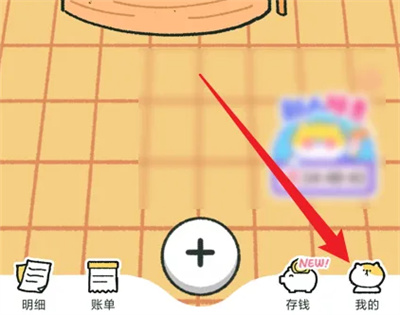
#2. After coming to my page, find "Shopping List" below and click on this item.
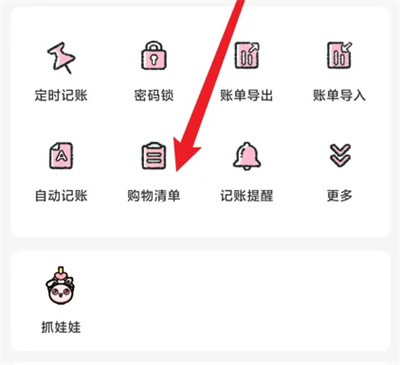
#3. After jumping to the My Shopping List page, a list of lists you have created is displayed. Click on the list you want to delete to open it.

#4. Finally, after entering the list details interface, there are three small dot icons side by side in the upper right corner, click on them.
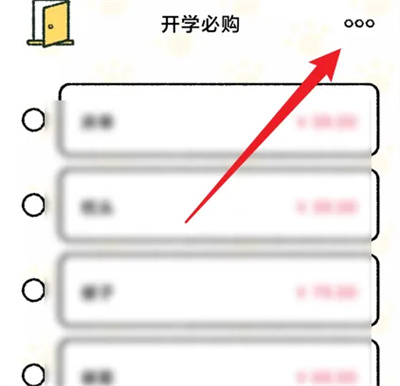
#5. A window will pop up under the icon, click on it and select the "Delete List" item.
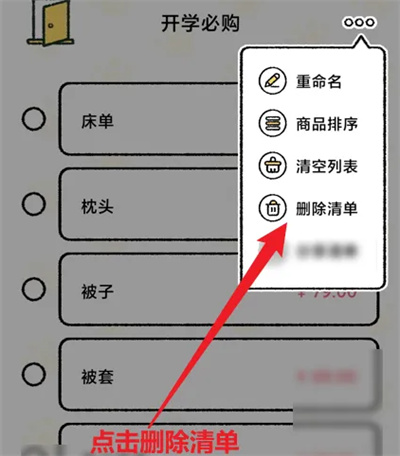
The above is the detailed content of How to delete a list in Meow Meow Accounting. For more information, please follow other related articles on the PHP Chinese website!
Related articles
See more- How to check the exam time in Traffic Management 12123_How to check the exam time in Traffic Management 12123
- How to retrieve TikTok collection logo
- How to post reading thoughts on WeChat Reading_ Tutorial on posting reading thoughts on WeChat Reading
- How to submit feedback on AcFun_How to submit feedback on AcFun
- How to turn off message push in AcFun_How to turn off message push in AcFun

