Home >Software Tutorial >Mobile Application >How to open a wallet on Zheng Haoban
How to open a wallet on Zheng Haoban
- 王林forward
- 2024-04-19 18:28:29442browse
Question: Do you want to know how to activate the wallet function in Zhenghaoban APP for online payment? Simple explanation: PHP editor Zimo has prepared a detailed activation method and step-by-step guide for you to help you easily activate the wallet function and enjoy convenient online payment services. Guided reading: Please continue reading this article to learn the detailed steps to activate the Zhenghaoban wallet function and quickly unlock this convenient service.

How to open a wallet for Zheng Haoban
1. Open the Zheng Haoban app and click My in the lower right corner.

2. Click on My Wallet.
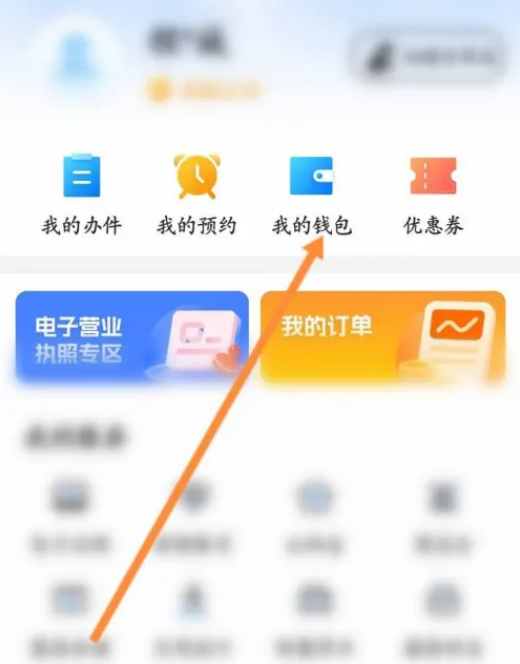
#3. Pick up the phone, blink, and complete the face verification to activate the wallet function.
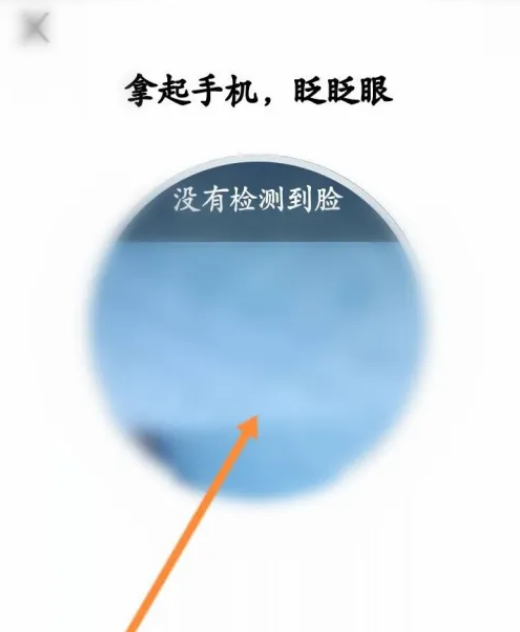
The above is the detailed content of How to open a wallet on Zheng Haoban. For more information, please follow other related articles on the PHP Chinese website!
Related articles
See more- How to retrieve Douyin Huoshan account
- How to set Douyin live broadcast not to play automatically? Can TikTok automatically play the next video?
- How to register for WeChat self-media? What are its advantages?
- Complete guide to adding points to the weapon in the ultimate zone, Nekomiya Matana
- How to open iQiyi wallet lock

