Home >Software Tutorial >Mobile Application >How to set a password for Gaotu Classroom
How to set a password for Gaotu Classroom
- WBOYWBOYWBOYWBOYWBOYWBOYWBOYWBOYWBOYWBOYWBOYWBOYWBforward
- 2024-04-19 18:50:321130browse
Gaotu Classroom Password Setting Guide: Ensure Account Security and Enjoy Safe Learning For Gaotu Classroom users, setting a password is very important. It can effectively protect account security and ensure that learning materials and progress are not accessed without authorization. If you haven't set a password yet, or need to change your existing password, this article will provide you with step-by-step instructions. PHP editor Xinyi has carefully compiled this guide, which will take you step by step to set a password to ensure the safety and reliability of your Gaotu Classroom account. Read on to learn the specific steps to improve the security of your account and enjoy a worry-free learning experience.

How to set a password for Gaotu Classroom
1. First, we click to open the Gaotu Classroom My page and select in the upper right corner set up.

#2. Then choose to set a password on the new page.
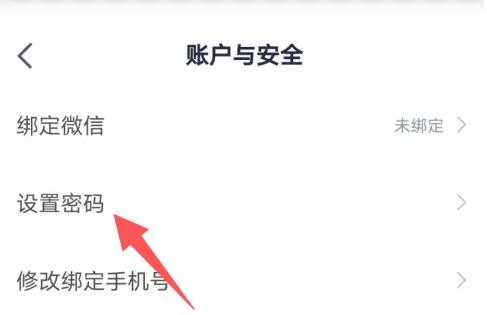
#3. Finally, we can set the password according to our own needs!
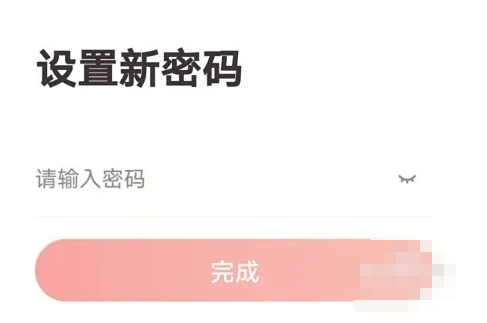
The above is the detailed content of How to set a password for Gaotu Classroom. For more information, please follow other related articles on the PHP Chinese website!
Related articles
See more- How to set Douyin live broadcast not to play automatically? Can TikTok automatically play the next video?
- How to get vinyl membership for free with NetEase Cloud Music Tutorial on how to get vinyl membership for free with NetEase Cloud Music
- Zenless Zone Zero Andrew's Begging Quest Quest Guide
- How to check the information of multiple accounts on Douyin? Is it illegal to post the same work to multiple accounts?
- How to change the subject information of Douyin Blue V certification? Will certification changes affect traffic?

