Home >Software Tutorial >Mobile Application >How to disable viewing of life circles on Meituan
How to disable viewing of life circles on Meituan
- PHPzforward
- 2024-04-19 09:01:541085browse
How to hide the contents of my life circle in Meituan privacy settings? Meituan’s Life Circle function allows users to share pictures and updates from their daily lives, but what should you do if you don’t want other users to see it? Don't worry, PHP editor Zimo has compiled detailed methods for hiding the content of your life circle. Continue reading below to learn how to set up privacy quickly and easily to protect your personal information!
1. First, click to open the Meituan APP on your phone to enter the interface, and then click "My" in the lower right corner to switch to enter.

#2. After coming to my page, there is a "Personal Home Page" icon on the upper right corner. Click on it to open it.

#3. After entering the personal homepage interface, continue to click on a gear-shaped icon in the upper right corner.

4. At this time, you will jump to the personal homepage permission management page. There is a "Allow others to view my life circle", click the corresponding one behind it. On/off button, set the button to gray-white to turn it off.
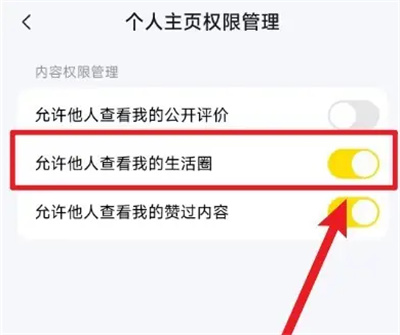
The above is the detailed content of How to disable viewing of life circles on Meituan. For more information, please follow other related articles on the PHP Chinese website!
Related articles
See more- How to check the exam time in Traffic Management 12123_How to check the exam time in Traffic Management 12123
- How to retrieve TikTok collection logo
- How to post reading thoughts on WeChat Reading_ Tutorial on posting reading thoughts on WeChat Reading
- How to submit feedback on AcFun_How to submit feedback on AcFun
- How to turn off message push in AcFun_How to turn off message push in AcFun

