Home >Software Tutorial >Computer Software >Beyond Compare is a simple method to set the comparison method of compressed files.
Beyond Compare is a simple method to set the comparison method of compressed files.
- WBOYWBOYWBOYWBOYWBOYWBOYWBOYWBOYWBOYWBOYWBOYWBOYWBforward
- 2024-04-18 18:34:141179browse
Want to compare compressed files, but don’t know how to set the compressed file comparison method? PHP editor Strawberry will provide you with simple and easy-to-understand operation steps. This article will introduce in detail the specific method of setting the compressed document comparison method in Beyond Compare, and guide you to easily master the skills to make document comparison more efficient.
Open Beyond Compare, select the folder comparison session, and open the session operation interface. Click the [Browse Folder] button and select the compressed files to be compared. By default, compressed files are compared directly as normal folders.
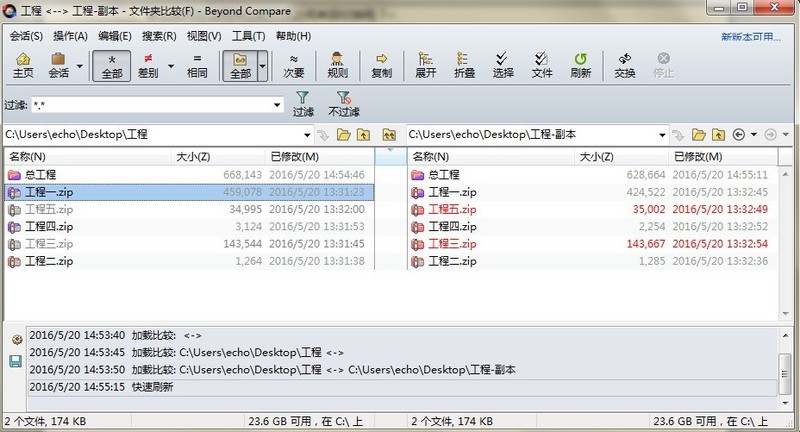
Click the [Session] button on the toolbar, select the [Session Settings] tab in the expanded menu, open the folder comparison-session settings window interface, and switch to the [Processing] option card page.
In the Folder Processing Compressed Document Processing column, you can expand its drop-down menu, which includes: open once as a folder, always as a file and always as a folder. You can choose how to use Beyond Compare software to compare compressed files based on your personal standards for comparing compressed files.
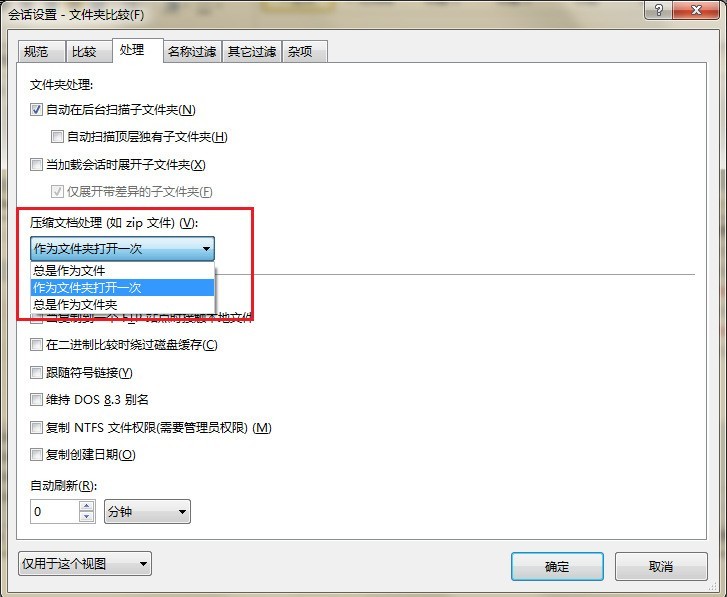
If you select the [Always as file] option as the comparison method of compressed documents and return to the folder comparison session operation interface again, the display method of compressed documents in the view interface will change, such as As shown in the figure.
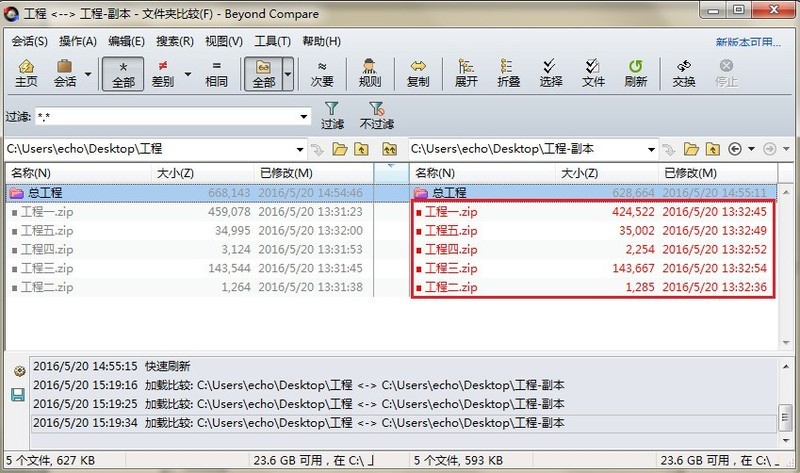
The above is the detailed content of Beyond Compare is a simple method to set the comparison method of compressed files.. For more information, please follow other related articles on the PHP Chinese website!
Related articles
See more- How to set the extraction code for network disk? -Network disk setting extraction code method
- Iterative production operation method within the square of the geometric sketchpad
- Detailed method of constructing textured cones with geometric sketchpad
- Beyond Compare compares table data to display row numbers
- How to find all files in Everything How to find all files in Everything

