Home >Software Tutorial >Computer Software >How to set vertical scroll sensitivity value in Vscode_Steps to set vertical scroll sensitivity value in Vscode
How to set vertical scroll sensitivity value in Vscode_Steps to set vertical scroll sensitivity value in Vscode
- 王林forward
- 2024-04-18 08:13:10524browse
When using Vscode, users sometimes feel that the sensitivity of vertical scrolling is too high or too low, affecting the user experience. In response to this problem, PHP editor Youzi brings you a detailed setting tutorial. By adjusting the vertical scroll sensitivity value, users can customize the scrolling speed that best suits them and improve coding efficiency. The following content will guide you step by step through the setup operation to solve the problem of vertical scrolling sensitivity.
1. First open the interface and find the settings button under the Git menu.
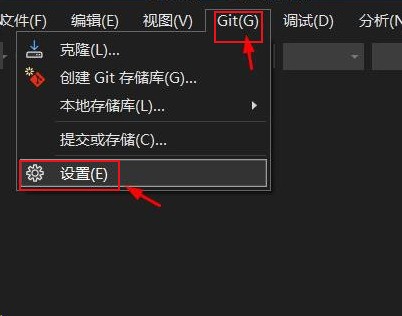
2. Then find the advanced options under the text editor column.

3. Finally, pull down to modify the scroll sensitivity attribute value.
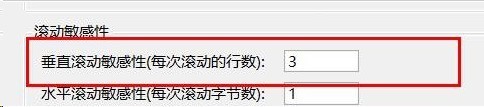
The above is the detailed content of How to set vertical scroll sensitivity value in Vscode_Steps to set vertical scroll sensitivity value in Vscode. For more information, please follow other related articles on the PHP Chinese website!

