Home >Software Tutorial >Computer Software >How to operate edius merge project
How to operate edius merge project
- 王林forward
- 2024-04-17 12:52:07981browse
Open the import sequence under the file menu, and the dialog box for importing the sequence will pop up. I click Browse to select the project file to be imported, and then I can check the import material library. We can also choose to copy the material to the project. folder and copy the render files. Of course, you can also uncheck it and choose according to your needs.
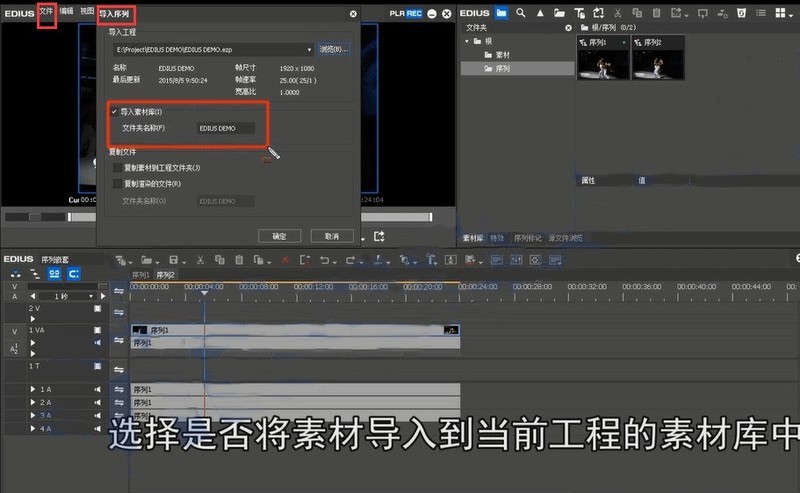
After clicking OK, you can see the imported project and the sequence in this project in the material library.

Create a new sequence in the material library, double-click to open it, and combine sequence 1 with the sequence of the imported project in this sequence to complete the project merger. We can save these two videos as one video.
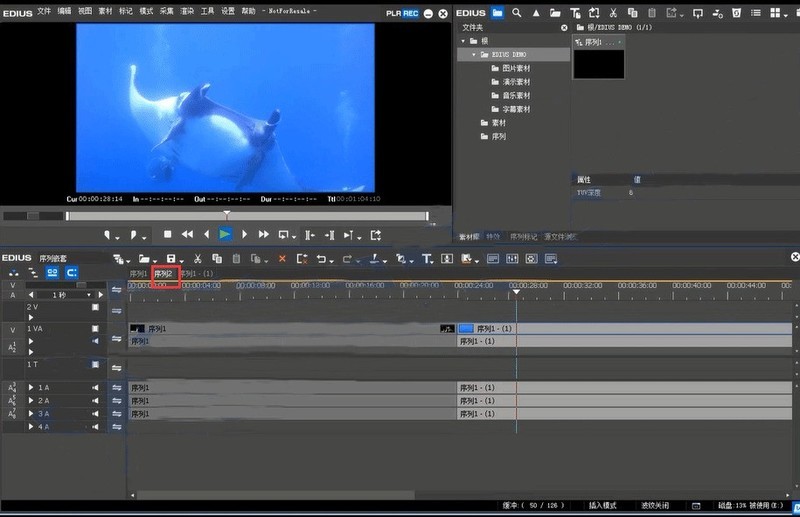
The above is the detailed content of How to operate edius merge project. For more information, please follow other related articles on the PHP Chinese website!

