Home >Software Tutorial >Mobile Application >How to cancel automatic renewal in Cainiao Wrap membership
How to cancel automatic renewal in Cainiao Wrap membership
- WBOYWBOYWBOYWBOYWBOYWBOYWBOYWBOYWBOYWBOYWBOYWBOYWBforward
- 2024-04-15 13:40:09653browse
php Editor Strawberry has learned recently that many people hope to avoid automatic renewal when purchasing goods in Cainiao Wandao, so as to avoid unnecessary expenses. In response to this problem, the editor has summarized some practical methods for everyone, hoping to help everyone. Next, let us learn together the correct way to cancel automatic renewal when becoming a member.
1. Click [Member Center] on the Cainiao Wrap [My] interface.
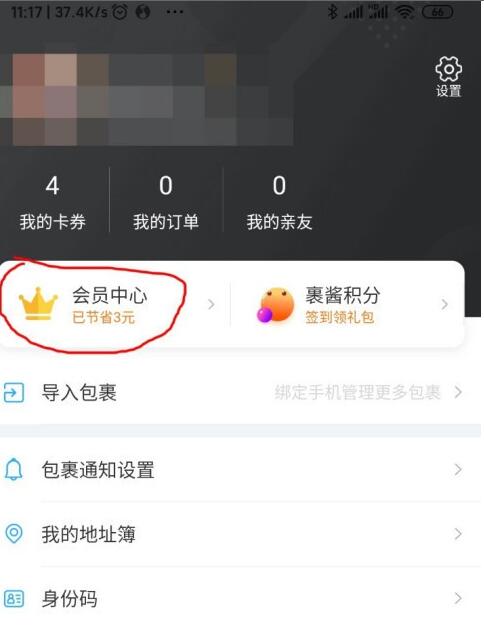
2. Click the [Renewal Management] option.

3. Click [Close Continuous Monthly Subscription] and confirm to close.

The above is the detailed content of How to cancel automatic renewal in Cainiao Wrap membership. For more information, please follow other related articles on the PHP Chinese website!
Related articles
See more- How to check the exam time in Traffic Management 12123_How to check the exam time in Traffic Management 12123
- How to retrieve TikTok collection logo
- How to post reading thoughts on WeChat Reading_ Tutorial on posting reading thoughts on WeChat Reading
- How to submit feedback on AcFun_How to submit feedback on AcFun
- How to turn off message push in AcFun_How to turn off message push in AcFun

