Home >System Tutorial >Windows Series >How to fix win7 system if it is damaged and cannot be booted
How to fix win7 system if it is damaged and cannot be booted
- 下次还敢Original
- 2024-04-13 23:54:331004browse
How to repair a damaged Win7 system that cannot be started? Try repairing the boot (repairing from bootable media). Use a system restore point (choose an earlier restore point). Repair the Master Boot Record (MBR) (using Command Prompt). When other methods fail, reinstall Windows (may result in data loss).
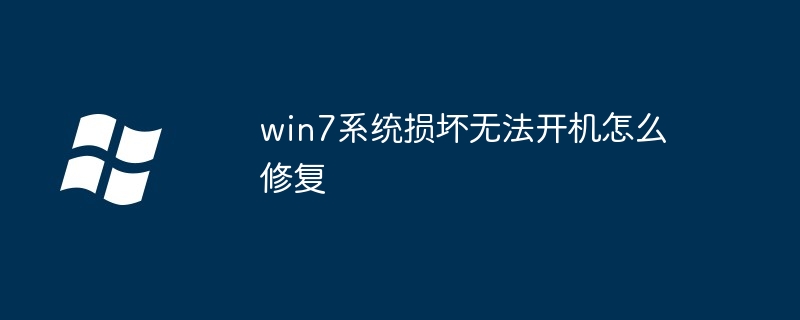
How to repair a damaged Win7 system that cannot be started
When the Win7 system cannot be started due to damage, you can Try the following steps to fix it:
1. Try to repair boot
- Boot the computer from a bootable CD/DVD or USB drive.
- Select the "Repair your computer" option.
- Select your Windows installation and click "Repair Startup".
2. Use system restore point
- Start the computer and enter safe mode.
- Click the "Start" menu, select "All Programs" and "Accessories".
- Right-click on "System Tools" and select "System Restore".
- Select an earlier restore point and click "Next".
- Follow the prompts to complete the restoration process.
3. Repair the Master Boot Record (MBR)
- Start the computer and enter the command prompt.
- Type "bootrec /fixmbr" and press Enter.
- Type "bootrec /fixboot" and press Enter.
4. Reinstall Windows
If the above steps cannot repair your system, you may need to reinstall Windows.
- Boot the computer from a bootable CD/DVD or USB drive.
- Select "Install Windows".
- Follow the prompts to complete the installation process.
Note:
- The above steps may cause data loss. Before proceeding with repair, make sure to back up your important files.
- If you are unable to solve the problem on your own, it is recommended to seek professional help.
The above is the detailed content of How to fix win7 system if it is damaged and cannot be booted. For more information, please follow other related articles on the PHP Chinese website!

