Home >System Tutorial >Windows Series >What should I do if my win7 system is damaged and cannot be turned on?
What should I do if my win7 system is damaged and cannot be turned on?
- 下次还敢Original
- 2024-04-13 23:54:181217browse
To repair a damaged Win7 system that cannot boot, you can: enter safe mode, use the command prompt to run SFC to scan and repair system files; enter safe mode, use system restore to restore to the previous system state; perform repair installation, Scan and repair system damage, keep personal files; reinstall the system and install a new Win7 system from scratch.
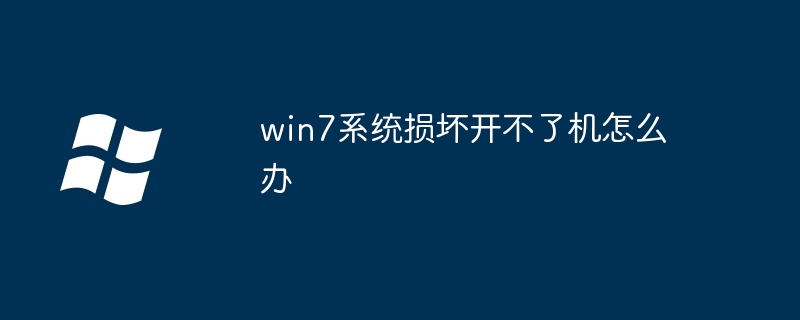
What should I do if the Win7 system is damaged and cannot be booted?
When the Win7 system is damaged and cannot be booted, you can use the following methods to repair it:
1. Safe Mode
- Restart the computer and keep pressing the "F8" key when the boot screen appears to enter safe mode.
- After entering safe mode, run "Command Prompt (Administrator)".
-
Enter the following command and press Enter:
sfc /scannow- This command will scan and repair system file corruption .
2. System Restore
- Restart the computer and keep pressing the "F8" key when the boot screen appears to enter the advanced Startup options.
- Select "Safe Mode with Command Prompt".
-
After entering the command prompt, enter the following command and press Enter:
rstrui.exe- This command will Open the System Restore window.
- Select a restore point and click Next to perform system restore.
3. Repair installation
If the above method cannot solve the problem, you can try to repair and install the Win7 system:
- From Win7 Start the computer from the installation CD or USB flash drive.
- Select "Repair your computer".
- Select "Startup Repair".
- This process will scan and repair system corruption without deleting personal files and settings.
4. Reinstall the system
If the repair installation cannot solve the problem, you may need to reinstall the Win7 system:
- Start the computer from the Win7 installation CD or USB flash drive.
- Select "Custom Installation".
- Delete all existing partitions and create a new one.
- Select a new partition and install Win7 system.
Note:
- Be sure to back up important data before performing any repair or reinstallation operations.
- If your computer has hardware problems, please check the hardware before trying to repair the system.
The above is the detailed content of What should I do if my win7 system is damaged and cannot be turned on?. For more information, please follow other related articles on the PHP Chinese website!

