Home >System Tutorial >Windows Series >How to restore factory settings in win7 with one click
How to restore factory settings in win7 with one click
- 下次还敢Original
- 2024-04-13 22:42:301926browse
How to restore factory settings in Win7 with one click: Restart the computer and press "F9" to enter the one-click system restore. Select Troubleshooting and Dell DataSafe Local Backup and Recovery or HP Recovery Manager. Follow the prompts to select the factory restore option. Confirm the recovery and click "Start Now".
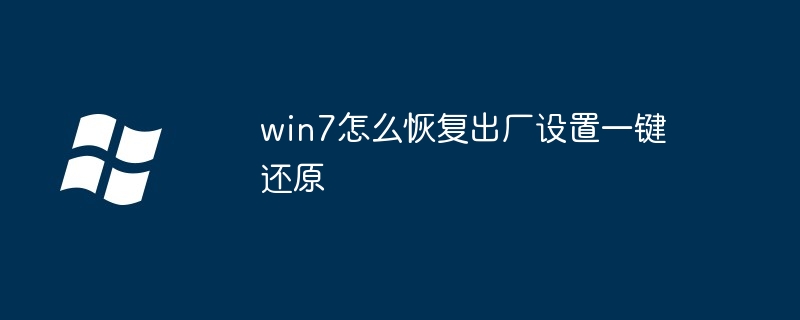
How to restore factory settings in Win7 with one click
Step 1: Enter the one-click restore system
- Restart the computer and hold down the "F9" key during system startup (different computer brands may require pressing different function keys).
- The "Windows Boot Manager" menu will be displayed on the screen.
Step 2: Select the one-click restore option
- Use the arrow keys (up/down) to select "Troubleshooting" and press "Enter" key.
- In the Advanced Options menu, select Dell DataSafe Local Backup and Recovery or HP Recovery Manager (depending on your computer brand).
Step 3: Start the recovery
- Follow the on-screen prompts and select the factory restore option.
- You will be prompted to back up your personal files and settings. If you need a backup, follow the instructions.
- After confirming the recovery, click the "Start Now" button.
Step Four: Wait for the recovery to complete
- The recovery process may take a while, depending on the size of your hard drive and the speed of your computer.
- After the recovery is complete, your computer will restart and return to factory settings.
Note:
- One-click restore will delete all your personal files and settings, so make sure to back up important data before starting the recovery .
- If your keyboard or mouse isn't working properly, you can use the power button to restart your computer and enter a one-click system restore.
FAQ:
- What if I forget my recovery password? Please contact your computer manufacturer for assistance.
- Can my files be recovered after one-click restore? No, one-click restore will delete all data. Please back up your important files before restoring.
The above is the detailed content of How to restore factory settings in win7 with one click. For more information, please follow other related articles on the PHP Chinese website!

