Home >System Tutorial >Windows Series >How to upgrade win7 to win10 system? Does it require activation?
How to upgrade win7 to win10 system? Does it require activation?
- 下次还敢Original
- 2024-04-13 22:42:16881browse
Upgrading Win7 to Win10 usually does not require activation, but it depends on the activation status of the original Win7 and the Win10 version. Starting with the Windows 10 Anniversary Update, computers that receive the Win7 upgrade will receive a digital license without the need to enter a product key. Upgrade steps include checking system requirements, backing up data, downloading installation media, running the installer, selecting upgrade options, waiting for installation, rebooting, and activation.
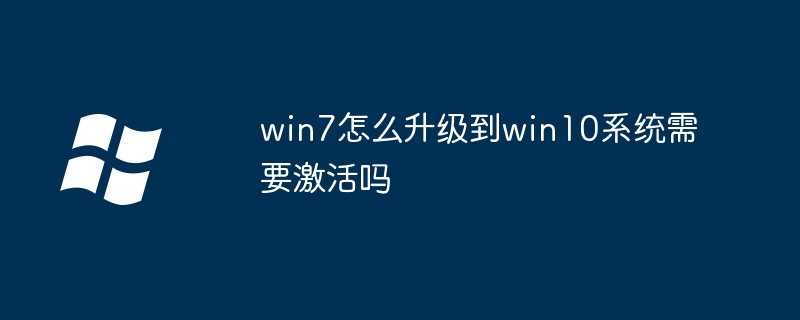
How to upgrade Win7 to Win10: Is activation required?
Whether activation is required:
Upgrading Win7 to Win10 usually does not require activation, but it depends on the following factors:
- Original Win7 activation status: If Win7 is legally activated, Win10 will also be automatically activated after the upgrade.
- Win10 version: Starting with the Windows 10 Anniversary Update (version 1607), computers that receive the Win7 upgrade will receive a digital license and can be activated without entering a product key.
Upgrade steps:
- Check the system requirements: Make sure the computer meets the system requirements of Win10.
- Back up data: Be sure to back up all important data before upgrading.
- Download Windows 10 installation media: Download the Windows 10 ISO image from the official Microsoft website or use a media creation tool to create a bootable USB or DVD.
- Run the installer: Insert the installation media into your computer and run the EXE file to start the installer.
- Select an upgrade option: Select "Upgrade" to keep your personal files and applications.
- Wait for the installation to complete: The installation process may take a while, depending on your computer's hardware and Internet speed.
- Restart and activate: After the installation is complete, the computer will restart. If Windows 10 does not activate automatically, go to Settings > Update & Security > Activation and follow the prompts.
Tip:
- Before upgrading, consider creating a recovery partition or system image backup as a safety measure.
- If you have problems with the upgrade process, please check the Microsoft support website.
- If you cannot activate Windows 10, please contact Microsoft support.
The above is the detailed content of How to upgrade win7 to win10 system? Does it require activation?. For more information, please follow other related articles on the PHP Chinese website!

