Home >System Tutorial >Windows Series >What should I do if the win7 system has a black screen and only one mouse?
What should I do if the win7 system has a black screen and only one mouse?
- 下次还敢Original
- 2024-04-13 22:39:58478browse
For Windows 7 systems with a black screen showing only the mouse pointer, you can try the following solutions: force shutdown and restart. Disable and re-enable the graphics driver. Reinstall the graphics card driver. Check monitor connections. Enter Safe Mode to troubleshoot application or driver issues. Use System Restore to restore to an earlier point in time. Reinstall Windows 7.
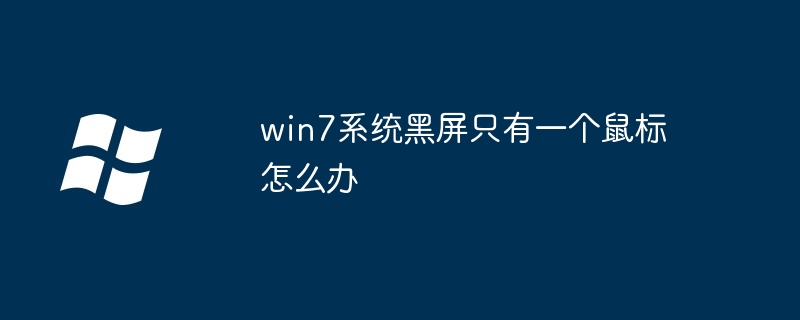
Solution to Windows 7 black screen that only displays mouse pointer
Problem:Windows 7 The system goes black with only the mouse pointer displayed.
Solution:
1. Try to restart the system
- Press and hold the power button to force shutdown.
- Wait a few seconds and then restart your computer.
2. Reset the graphics card driver
- Press the "Windows key" "R".
- Enter "devmgmt.msc" and press "Enter".
- Expand "Display Adapters".
- Right-click on the graphics card and select "Disable Device".
- Wait a few seconds and then re-enable the graphics card.
3. Reinstall the graphics card driver
- Visit the graphics card manufacturer's website and download the latest driver.
- Run the installer and follow the prompts to reinstall the driver.
- Restart the computer.
4. Check the monitor connection
- Make sure the monitor cable is properly connected to the computer and monitor.
- Try using a different cable.
5. Enter safe mode
- While starting the computer, press and hold the "F8" key.
- Select "Safe Mode".
- The system will boot in basic display mode.
- If there is no black screen problem in safe mode, an application or driver may be causing the problem.
6. Use System Restore
- Press "Windows Key" "R".
- Enter "rstrui.exe" and press "Enter".
- Follow the prompts to restore the system to an earlier point in time.
7. Reinstall the system
- If none of the above methods solve the problem, you may need to reinstall Windows 7.
- After backing up important data, reinstall the system using the original installation disc or USB drive.
The above is the detailed content of What should I do if the win7 system has a black screen and only one mouse?. For more information, please follow other related articles on the PHP Chinese website!

