Home >Common Problem >How to restore computer system with one click by pressing f8 in win7
How to restore computer system with one click by pressing f8 in win7
- PHPzforward
- 2023-07-13 12:17:2017726browse
In Windows 7, the computer repair and recovery functions have been strengthened and improved. When our computer fails or needs to restore a backup, we can activate Windows' "Advanced Startup Options" by pressing the F8 key at startup. ”, and then restore the system. Let’s see how to operate it.
1. First click the Windows Start icon, type "cmd" in the "Search Programs and Files" input box, right-click "cmd.exe" in the search results, and select Click "Run as administrator".

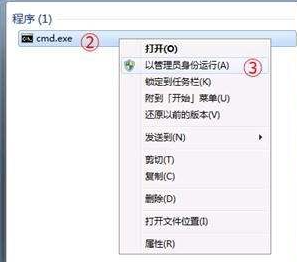
2. Then, type "reagentc /info" in the open command line environment and press the "Enter" key . Windows RE related information will then appear. As shown in the figure below, we see that the current value of "Windows RE Enabled" is "0", that is, Windows RE is disabled.
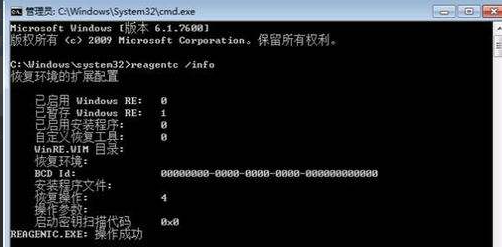
3. After confirming that Windows RE is disabled, type the "reagentc /enable" command line and press the "Enter" key to re-enable Windows RE. If the command is executed successfully, you will get the message "REAGENTC.EXE: Operation successful".
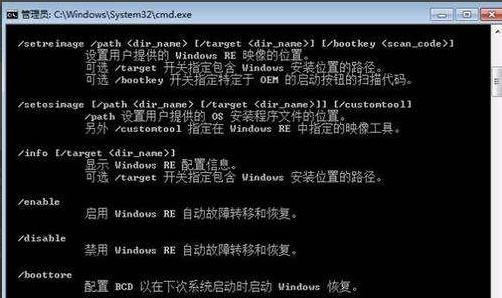
#4. Finally, restart Windows 7. Press F8 during startup, and you will see the "Repair Computer" option in the "Advanced Startup Options".
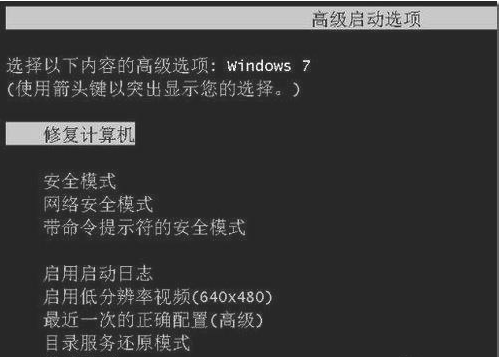
The above is the one-click method to restore the system in win7 by pressing f8. I hope it will be helpful to everyone.
The above is the detailed content of How to restore computer system with one click by pressing f8 in win7. For more information, please follow other related articles on the PHP Chinese website!

