Home >Software Tutorial >Mobile Application >How to submit to Bilibili Comics_Bilibili Comics Submission Tutorial
How to submit to Bilibili Comics_Bilibili Comics Submission Tutorial
- PHPzforward
- 2024-04-12 17:43:281168browse
php editor Xinyi Bilibili comic submission tutorial will decipher how to publish your own comic works on the Bilibili platform. Through this tutorial, you will learn how to register a Bilibili account, upload comic images, set work information and other key steps, so that your works can be better displayed in front of comic fans. Whether you are a novice or an experienced comic author, this tutorial will help you better show your talents on Bilibili. Come and learn!
1. First, enter the homepage and click [My] at the bottom.

2. Then click to enter the [Help Center].
3. After entering, click [Contact Customer Service] in the upper right corner.

4. Then click [Comics Related].

5. After entering, click [Transfer to Manual] in the lower left corner.
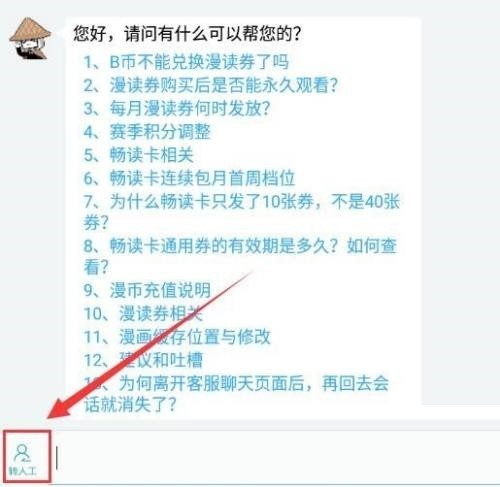
6. After finally accessing the customer service, enter the question [How to submit comics] and submit as required.
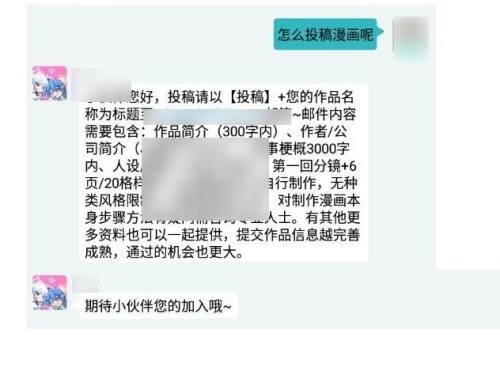
The above is the detailed content of How to submit to Bilibili Comics_Bilibili Comics Submission Tutorial. For more information, please follow other related articles on the PHP Chinese website!
Related articles
See more- How to patrol the Alipay Ant Forest Reserve_Introduction to the patrol of the Alipay Ant Forest Reserve
- How to change the login password of Mama.com
- How to turn on focus mode in NetEase Cloud Music_How to listen to focused music in NetEase Cloud Music
- An introduction to how to buy Toutiao on Kuaishou
- How to set up OnePlus media playback card

