PHP速学视频免费教程(入门到精通)
PHP怎么学习?PHP怎么入门?PHP在哪学?PHP怎么学才快?不用担心,这里为大家提供了PHP速学教程(入门到精通),有需要的小伙伴保存下载就能学习啦!
在 Linux 中切换用户账号:使用 su 命令:用作临时切换用户,保留当前会话。使用 sudo 命令:用作以管理员权限切换用户,不保留当前会话。
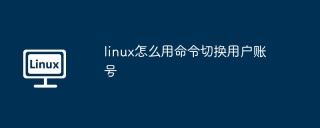
在 Linux 中使用命令切换用户账号
在 Linux 操作系统中,可以使用命令行轻松切换用户账号。以下介绍两种最常用的方法:
方法 1:su 命令
su 命令允许您临时切换到另一用户。其语法如下:
<code>su [username]</code>
例如:
<code>su bob</code>
这将在保留当前用户会话的情况下,切换到用户 "bob"。
方法 2:sudo 命令
sudo 命令允许您以管理员权限执行命令,包括切换用户。其语法如下:
<code>sudo -u [username] [command]</code>
例如:
<code>sudo -u bob whoami</code>
这将以用户 "bob" 的身份执行 "whoami" 命令。请注意,您需要输入当前用户的密码才能使用 sudo 命令。
详细解释:
su 命令:
sudo 命令:
示例:
以下是使用 su 和 sudo 切换用户的一些示例:
<code>su bob</code>
<code>sudo -u bob mkdir new_directory</code>
<code>exit</code>

已抢7591个
抢
已抢97607个
抢
已抢15268个
抢
已抢54025个
抢
已抢198506个
抢
已抢88415个
抢