php editor Apple will explain in detail how to install the exe file in the Unison uos system. Tongxin uos system is an operating system developed based on Linux. Unlike Windows system, uos system cannot directly run exe files. However, we can use some methods to achieve the purpose of installing and running exe files on the uos system. This article will introduce you to two commonly used methods to help you easily install exe files and use them in the uos system.

Understand the exe file
The exe file is an executable file under the Windows operating system. It contains all the code and resources required for the program to run. On the Windows system, users can directly double-click the exe file to run the program. On the Unison uos system, due to the difference in the underlying architecture, the exe file cannot be run directly.
Install the Wine tool
In order to run the exe file on the Tongxin uos system, we need to use a tool called Wine. Wine is a compatible tool that can run Windows applications on the Linux system. layer, which can convert the API calls of Windows applications into instructions that the Linux system can understand, thereby achieving the purpose of running Windows applications on the Linux system.
Install exe file
1. We need to download and install the Wine tool. You can search for Wine in the app store of the Unongxin uos system and install it.
2. After the installation is complete, open the file manager, find the exe file that needs to be installed, double-click to open it, the system will prompt you to select an application to open the file, select Wine in the application list, and then click " Open".
3. Wait for a moment, Wine will automatically start and run the installation program of the exe file. Follow the prompts of the installation program to complete the installation.
Notes
1. When installing the exe file, you need to ensure that the file is suitable for Windows systems, otherwise Wine will not run normally even if it is installed.
2. Some exe files may require a specific Windows system version or hardware configuration to run properly, so you need to read the documentation of the file carefully before installation.
Little knowledge sharing
In the Linux system, there is a command line tool called apt-get, which can be used to install, upgrade and manage software packages in the Linux system. Through apt -get command, users can easily download and install various software, which greatly improves the ease of use of the Linux system. To install the Wine tool, you can enter the following command in the terminal: sudo apt-get install wine.
The above is the detailed content of Detailed explanation of how to install exe files on UOS system. For more information, please follow other related articles on the PHP Chinese website!
 **统信uos系统下载与安装指南**Feb 12, 2024 pm 09:30 PM
**统信uos系统下载与安装指南**Feb 12, 2024 pm 09:30 PM随着信息技术的不断发展,操作系统作为计算机的灵魂,其多样性和复杂性也日益显现,在众多操作系统中,统信uos系统凭借其稳定、高效和安全的特点,逐渐受到用户的青睐,本文将详细介绍如何下载和安装统信uos系统,帮助您顺利完成这一过程。了解统信uos系统我们需要对统信uos系统有一个基本的了解,统信uos是国产操作系统的一个代表,它基于Linux内核,集成了丰富的应用软件和工具,为用户提供了一个稳定、高效的工作环境,与传统的Windows系统相比,统信uos系统更加注重安全性和隐私保护,同时支持多种设备
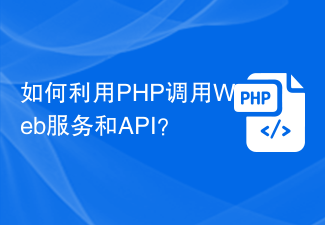 如何利用PHP调用Web服务和API?Jun 30, 2023 pm 03:03 PM
如何利用PHP调用Web服务和API?Jun 30, 2023 pm 03:03 PM如何使用PHP的Web服务和API调用随着互联网技术的不断发展,Web服务和API调用已经成为了开发人员不可或缺的一部分。通过使用Web服务和API调用,我们可以轻松地与其他的应用程序进行交互,获取数据或者实现特定的功能。而PHP作为一种流行的服务器端脚本语言,也提供了丰富的函数和工具来支持Web服务和API调用的开发。在本文中,我将简要介绍如何使用PHP来
 统信uos系统安装版本选择Feb 11, 2024 pm 08:54 PM
统信uos系统安装版本选择Feb 11, 2024 pm 08:54 PM随着信息技术的不断发展,操作系统作为计算机的灵魂,其重要性不言而喻,在众多操作系统中,统信uos系统以其稳定、安全、易用的特点,受到了广大用户的青睐,对于初次接触统信uos系统的用户来说,如何选择合适的安装版本成为了一个亟待解决的问题,本文将围绕统信uos系统安装版本的选择进行深入探讨,希望能为广大用户提供一些有益的参考。了解统信uos系统在选择统信uos系统的安装版本之前,我们首先需要了解该系统的基础知识,统信uos系统是由国内统信软件有限公司自主研发的一款基于Linux的操作系统,它不仅继承
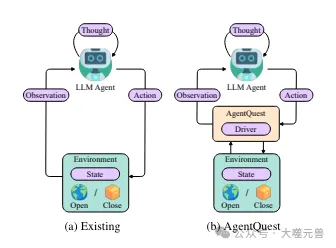 探索智能体的边界:AgentQuest,一个全面衡量和提升大型语言模型智能体性能的模块化基准框架Apr 11, 2024 pm 08:52 PM
探索智能体的边界:AgentQuest,一个全面衡量和提升大型语言模型智能体性能的模块化基准框架Apr 11, 2024 pm 08:52 PM基于大模型的持续优化,LLM智能体——这些强大的算法实体已经展现出解决复杂多步骤推理任务的潜力。从自然语言处理到深度学习,LLM智能体正逐渐成为研究和工业界的焦点,它们不仅能理解和生成人类语言,还能在多样的环境中制定策略、执行任务,甚至使用API调用和编码来构建解决方案。在这种背景下,AgentQuest框架的提出具有里程碑意义,它不仅仅是一个LLM智能体的评估和进步提供了一个模块化的基准测试平台,而且通过其易于扩展的API,为研究人员提供了一个强大的工具,以更细粒度地跟踪和改进这些智能体的性能
 DeepSeek使用常见问题汇总Feb 19, 2025 pm 03:45 PM
DeepSeek使用常见问题汇总Feb 19, 2025 pm 03:45 PMDeepSeekAI工具使用指南及常见问题解答DeepSeek是一款功能强大的AI智能工具,本文将解答一些常见的使用问题,助您快速上手。常见问题解答:不同访问方式的区别:网页版、App版和API调用在功能上没有区别,App只是网页版的封装。本地部署使用的是蒸馏模型,能力略逊于完整版DeepSeek-R1,但32位模型理论上拥有90%的完整版能力。酒馆(SillyTavern)是什么?SillyTavern是一个前端界面,需要通过API或Ollama调用AI模型。破限是什么
 手机安装统信UOS系统Feb 13, 2024 am 09:30 AM
手机安装统信UOS系统Feb 13, 2024 am 09:30 AM在这里为大家介绍一下如何在手机上安装统信UOS系统,统信UOS是一款基于Linux内核的国产操作系统,具有稳定、安全、易用等优点,被广泛应用于桌面、服务器等领域,通过手机安装统信UOS系统,可以让我们更好地了解和体验这款优秀的国产操作系统。安装步骤1.我们需要下载统信UOS的手机版镜像文件,可以在官方网站或社区论坛下载。2.下载完成后,将手机连接到电脑,并将镜像文件复制到手机的存储设备中。3.接下来,我们需要使用手机上的刷机工具,将统信UOS系统刷入手机中,具体的刷机步骤可能因为不同的手机型号而
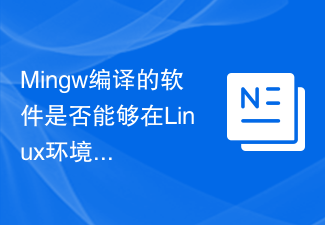 Mingw编译的软件是否能够在Linux环境中使用?Mar 20, 2024 pm 05:06 PM
Mingw编译的软件是否能够在Linux环境中使用?Mar 20, 2024 pm 05:06 PMMingw编译的软件是否能够在Linux环境中使用?Mingw是一个在Windows平台上用来编译生成可以在Windows上运行的程序的工具链。那么,Mingw编译的软件是否能够在Linux环境中使用呢?答案是可以的,不过需要一些额外的工作和步骤。在Linux上运行Windows上编译的程序,最常用的方法是使用Wine。Wine是一个在Linux和其他类Un
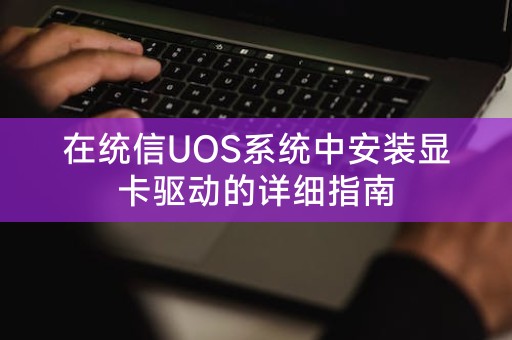 在统信UOS系统中安装显卡驱动的详细指南Feb 11, 2024 pm 07:30 PM
在统信UOS系统中安装显卡驱动的详细指南Feb 11, 2024 pm 07:30 PM在Linux系统中,显卡驱动的安装通常需要一些特定的步骤,对于统信UOS系统,这个过程可能略有不同,但总体上来说,步骤是相似的,以下是在统信UOS系统中安装显卡驱动的详细指南。了解你的显卡你需要知道你的显卡型号,你可以通过在终端中运行`lspci|grepVGA`命令来查看,这将列出所有PCI设备,并标注出VGA设备,即显卡。下载合适的显卡驱动根据你的显卡型号,去显卡制造商的官方网站下载适合你的显卡的Linux驱动,这些驱动会被打包为.run或.sh文件。安装显卡驱动1.打开终端,切换到下载驱动


Hot AI Tools

Undresser.AI Undress
AI-powered app for creating realistic nude photos

AI Clothes Remover
Online AI tool for removing clothes from photos.

Undress AI Tool
Undress images for free

Clothoff.io
AI clothes remover

AI Hentai Generator
Generate AI Hentai for free.

Hot Article

Hot Tools

WebStorm Mac version
Useful JavaScript development tools

SublimeText3 Mac version
God-level code editing software (SublimeText3)

SublimeText3 Chinese version
Chinese version, very easy to use

Safe Exam Browser
Safe Exam Browser is a secure browser environment for taking online exams securely. This software turns any computer into a secure workstation. It controls access to any utility and prevents students from using unauthorized resources.

Dreamweaver Mac version
Visual web development tools







