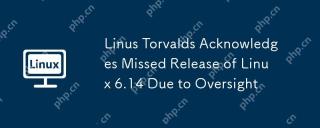Turn off the firewall and SELinux in Linux through the following steps: Disable ufw firewall: sudo ufw disable Disable SELinux: Edit the SELinux configuration file: sudo vi /etc/selinux/config Modify the SELINUX variable to: SELINUX=disabled Save Change: :wq reboot system: sudo reboot

How to turn off firewall and SELinux in Linux
Turn off the firewall
In Linux systems, the command to turn off the firewall is as follows:
<code>sudo ufw disable</code>
This command will disable the ufw firewall, which is available in Ubuntu and other Debian-based Linux distributions Default firewall.
Turn off SELinux
SELinux (Security-Enhanced Linux) is a security module used to enhance the security of Linux systems. To turn off SELinux, perform the following steps:
- Edit the SELinux configuration file:
<code>sudo vi /etc/selinux/config</code>
- Find and modify the SELINUX variables :
Find the following line and modify it to:
<code>SELINUX=disabled</code>
- Save changes:
Press the Esc key to exit edit mode, then enter the following command to save the changes:
<code>:wq</code>
- Restart the system:
For the changes to take effect, you need to restart the system :
<code>sudo reboot</code>
Note:
Turning off the firewall and SELinux will reduce the security of the system. So before turning them off, make sure you understand the potential risks and take appropriate steps to protect your system.
The above is the detailed content of How to turn off the firewall and selinux in linux. For more information, please follow other related articles on the PHP Chinese website!
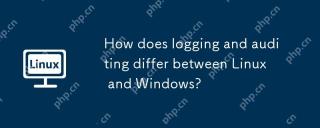 How does logging and auditing differ between Linux and Windows?May 08, 2025 am 12:03 AM
How does logging and auditing differ between Linux and Windows?May 08, 2025 am 12:03 AMLinuxoffersmoregranularcontroloverloggingandauditing,whileWindowsprovidesamorecentralizedsystem.1)Linuxusestoolslikesyslog,rsyslog,andjournaldforcustomizablelogging.2)WindowsusestheEventViewerforcentralizedlogmanagement.3)Linuxisidealforenvironmentsn
 What is AI? A Beginner's Guide for Linux UsersMay 07, 2025 am 11:23 AM
What is AI? A Beginner's Guide for Linux UsersMay 07, 2025 am 11:23 AMArtificial Intelligence (AI) is a term that’s been buzzing around for a while now, from self-driving cars to voice assistants like Siri and Alexa, AI is becoming a part of our everyday lives. But what exactly is AI, and why should Linux users care ab
 AerynOS 2025.03 Alpha Released with GNOME 48, Mesa 25, and Linux Kernel 6.13.8May 07, 2025 am 11:22 AM
AerynOS 2025.03 Alpha Released with GNOME 48, Mesa 25, and Linux Kernel 6.13.8May 07, 2025 am 11:22 AM 50 Essential Linux Commands for Beginners and SysAdminsMay 07, 2025 am 11:12 AM
50 Essential Linux Commands for Beginners and SysAdminsMay 07, 2025 am 11:12 AMFor someone new to Linux, using it can still feel challenging, even with user-friendly distributions like Ubuntu and Mint. While these distributions simplify many tasks, some manual configuration is often required, but fully harnessing the power of L
 How to Set Up Your Linux System for AI DevelopmentMay 07, 2025 am 10:55 AM
How to Set Up Your Linux System for AI DevelopmentMay 07, 2025 am 10:55 AMIn the previous article, we introduced the basics of AI and how it fits into the world of Linux. Now, it’s time to dive deeper and set up your Linux system to start building your first AI model. Whether you’re a complete beginner or have some exper
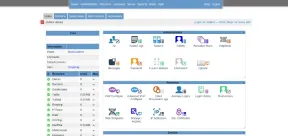 How to Install Kloxo Web Hosting Control Panel in LinuxMay 07, 2025 am 10:52 AM
How to Install Kloxo Web Hosting Control Panel in LinuxMay 07, 2025 am 10:52 AMIf you’re looking to manage your server with ease, Kloxo is a great option, as it is free and open-source web hosting control panel that allows you to manage your server and websites with a simple, user-friendly interface. In this guide, we’ll walk
 How to Move Files and Folders with Spaces in LinuxMay 07, 2025 am 10:17 AM
How to Move Files and Folders with Spaces in LinuxMay 07, 2025 am 10:17 AMIf you’ve ever found yourself in a situation where you’re trying to move a bunch of files and folders, only to be stumped by spaces in the folder names, you’re not alone. Spaces in filenames or folder names can quickly become a frustrat


Hot AI Tools

Undresser.AI Undress
AI-powered app for creating realistic nude photos

AI Clothes Remover
Online AI tool for removing clothes from photos.

Undress AI Tool
Undress images for free

Clothoff.io
AI clothes remover

Video Face Swap
Swap faces in any video effortlessly with our completely free AI face swap tool!

Hot Article

Hot Tools

SublimeText3 Chinese version
Chinese version, very easy to use

Zend Studio 13.0.1
Powerful PHP integrated development environment

ZendStudio 13.5.1 Mac
Powerful PHP integrated development environment

VSCode Windows 64-bit Download
A free and powerful IDE editor launched by Microsoft

EditPlus Chinese cracked version
Small size, syntax highlighting, does not support code prompt function