Home >Software Tutorial >Mobile Application >How to set originality when publishing works on Kuaishou? How to modify the original work published?
How to set originality when publishing works on Kuaishou? How to modify the original work published?
- 王林forward
- 2024-04-11 09:31:161172browse
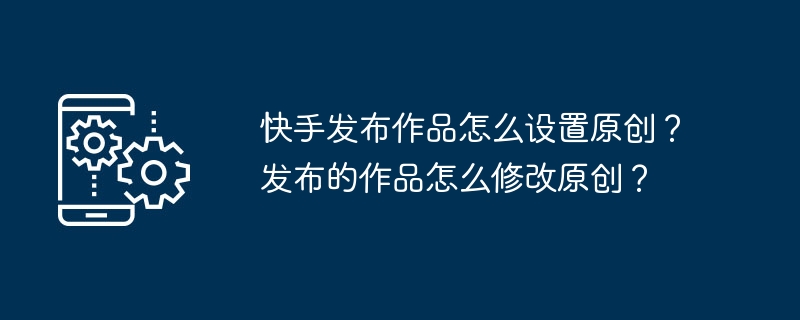
php The editor will teach you the precautions for publishing works quickly. Kuaishou is a very popular short video social platform with a large number of users and growing influence. Many people are publishing their works on Kuaishou, but how can they attract the attention of more users? Before publishing your work, you need to pay attention to some details to improve the quality and impact of your work. At the same time, if you want to modify a published work, you also need to pay attention to some points so as not to destroy the originality and user experience. Let’s take a look at the precautions for publishing works on Kuaishou and the points to note when modifying original works!
1. How to set originality when publishing works on Kuaishou?
1. Log in to Kuaishou APP, click the " " sign at the bottom of the homepage, and select "shoot" or "upload" the work.
2. When editing a work, click the "Original" button in the upper right corner of the screen to set an original tag for the work.
3. After the settings are completed, click "Next" to complete the title, description and other information of the work.
4. After confirming that it is correct, click the "Publish" button, and the work will be labeled with originality and displayed on the Kuaishou platform.
2. How to modify the original works published by Kuaishou?
1. Log in to Kuaishou APP, click the "My" button in the lower right corner of the homepage to enter the personal center.
2. On the personal center page, click the "Works" button to view the list of published works.
3. Find the work that needs to modify the original settings and click to enter the work details page.
4. On the work details page, click the "..." button at the bottom of the screen to open the work settings menu.
5. In the work settings menu, find the "Original" option and click to modify the original tag.
6. Cancel or reset the original tag as needed. After confirming that it is correct, click the "Finish" button.
Setting up original works is an important means to protect intellectual property rights, and it is also a respect for the fruits of the creator's labor. The Kuaishou platform provides users with convenient original setting functions, allowing creators to protect their rights and interests while sharing their works.
The above is the detailed content of How to set originality when publishing works on Kuaishou? How to modify the original work published?. For more information, please follow other related articles on the PHP Chinese website!
Related articles
See more- How to check the exam time in Traffic Management 12123_How to check the exam time in Traffic Management 12123
- How to retrieve TikTok collection logo
- How to post reading thoughts on WeChat Reading_ Tutorial on posting reading thoughts on WeChat Reading
- How to submit feedback on AcFun_How to submit feedback on AcFun
- How to turn off message push in AcFun_How to turn off message push in AcFun

