Home >Software Tutorial >Mobile Application >How to close the treasure chest in Kuaishou Express Edition
How to close the treasure chest in Kuaishou Express Edition
- WBOYWBOYWBOYWBOYWBOYWBOYWBOYWBOYWBOYWBOYWBOYWBOYWBforward
- 2024-04-09 14:07:32664browse
php editor Apple brings you the latest "Kuaishou Express Edition" treasure chest strategy. As a popular short video social application, the treasure box in "Kuaishou Express Edition" is an important way for players to obtain rewards. By opening the treasure chest, players can obtain various rewards such as gold coins and red envelopes. But how to close the treasure chest in the shortest time and get more rewards? Below, let’s take a look at the detailed strategy.
1. Open the Kuaishou Express Edition on your phone and enter the interface. Click the three horizontal lines icon on the upper left to open it.
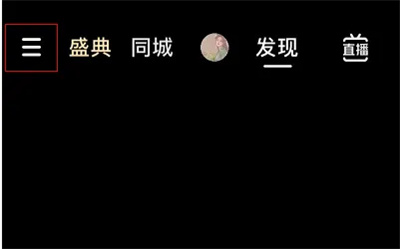
#2. At this time, a menu page will pop up under the icon. Click the "Settings" function in the lower right corner to enter.

#3. Next, there is a "General Settings" on the settings page, click on it to select.

#4. Find "Live Broadcast Settings" on the general settings page and click on it to enter.
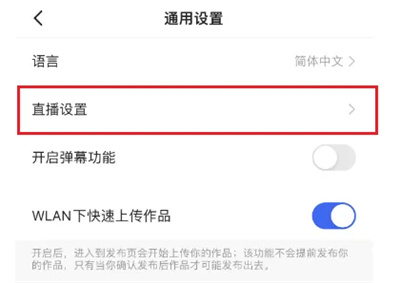
5. After the page jumps to the live broadcast settings, you will see a switch button behind the item "Show Live Broadcast Room Treasure Box". Click the circle on it. Set the slider to gray to turn off the display.
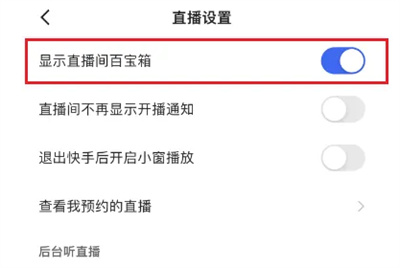
The above is the detailed content of How to close the treasure chest in Kuaishou Express Edition. For more information, please follow other related articles on the PHP Chinese website!
Related articles
See more- How to check the exam time in Traffic Management 12123_How to check the exam time in Traffic Management 12123
- How to retrieve TikTok collection logo
- How to post reading thoughts on WeChat Reading_ Tutorial on posting reading thoughts on WeChat Reading
- How to submit feedback on AcFun_How to submit feedback on AcFun
- How to turn off message push in AcFun_How to turn off message push in AcFun

