Home >Software Tutorial >Mobile Application >How to share Tencent Video membership between two mobile phones_How to share Tencent Video membership between two mobile phones
How to share Tencent Video membership between two mobile phones_How to share Tencent Video membership between two mobile phones
- WBOYWBOYWBOYWBOYWBOYWBOYWBOYWBOYWBOYWBOYWBOYWBOYWBforward
- 2024-04-09 13:19:171245browse
php editor Baicao will introduce to you how to share memberships between two mobile phones of Tencent Video. Tencent Video is a popular online video platform with rich film and television resources. After purchasing a Tencent Video membership, you can share membership benefits on two mobile phones at the same time and enjoy a high-definition and smooth viewing experience. To realize this function, you only need to follow certain steps, which is very convenient. This article will introduce you to the specific operation methods in detail, so that you can easily enjoy membership benefits.
1. Click [Click to log in] in the upper left corner of the Tencent Video [Personal Center] interface.

2. After agreeing to the privacy protection guidelines, click [QQ Login].

3. After the mobile phone detects QQ login, click [Authorize Login].
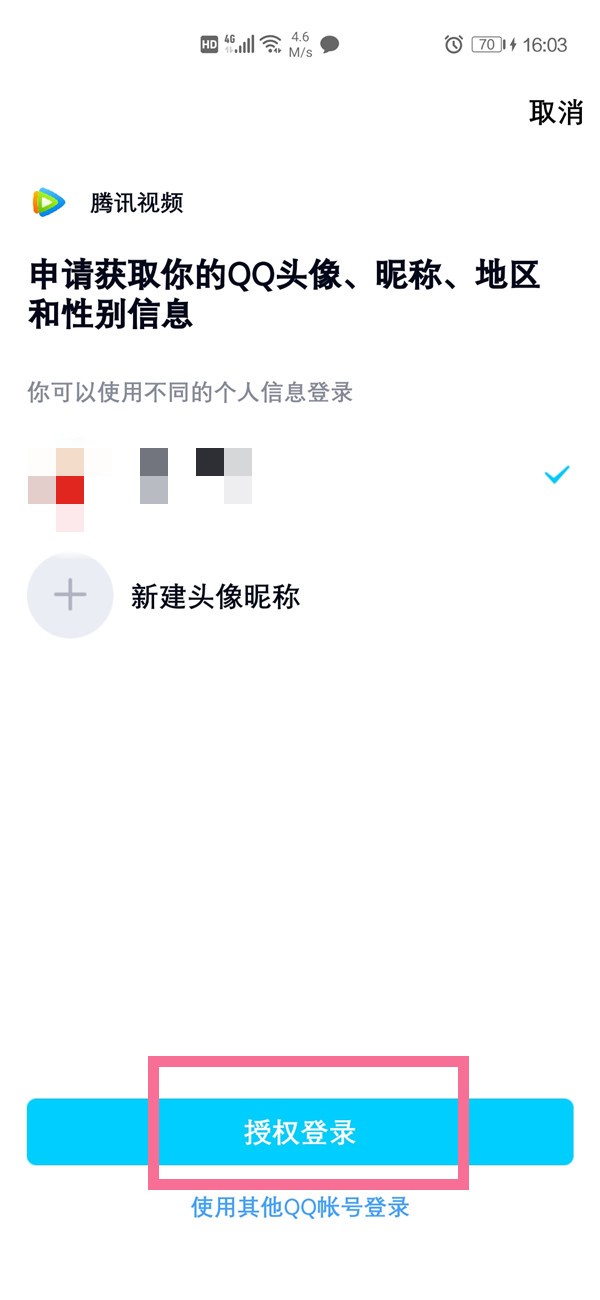
This article takes Huawei p50pro as an example and is applicable to HarmonyOS 2.0 system Tencent Video v8.4.50 version
The above is the detailed content of How to share Tencent Video membership between two mobile phones_How to share Tencent Video membership between two mobile phones. For more information, please follow other related articles on the PHP Chinese website!
Related articles
See more- How to check the exam time in Traffic Management 12123_How to check the exam time in Traffic Management 12123
- How to retrieve TikTok collection logo
- How to post reading thoughts on WeChat Reading_ Tutorial on posting reading thoughts on WeChat Reading
- How to submit feedback on AcFun_How to submit feedback on AcFun
- How to turn off message push in AcFun_How to turn off message push in AcFun

