Home >Software Tutorial >Mobile Application >How to delete your own comments on TikTok
How to delete your own comments on TikTok
- DDDOriginal
- 2024-04-09 05:42:221164browse
How to delete Douyin comments: Swipe the comment to the left and select "Delete"; long press the comment text and click "Delete"; enter "Comment Management" to multi-select to delete. Note: Comments cannot be restored after being deleted. Only the video author has comment management rights; if a comment violates the rules, you can click "Report" to report it.
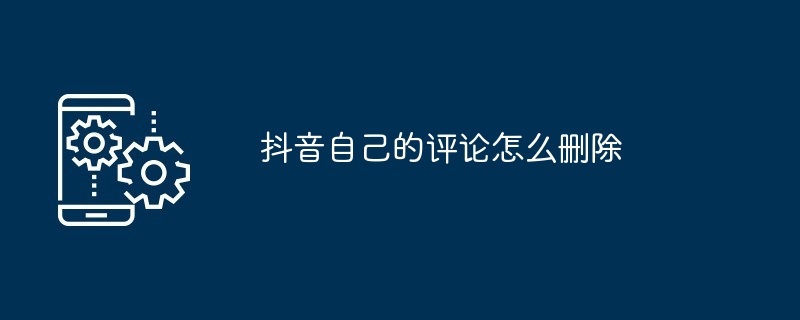
How to delete TikTok comments
Delete comments directly
- Swipe left on the comment: Find the comment you want to delete, and swipe left to display the "Delete" option.
- Long press on the comment text: Long press on the comment text, a menu option will appear, including "Delete".
Delete comments in batches
- Comment management: Enter the Douyin personal homepage and click on the "three horizontal lines" in the upper right corner ” menu and select “Comment Management”.
- Multi-select to delete: Check the comments you want to delete, and then click the "Delete" button in the upper right corner.
Notes
- Comments cannot be restored after being deleted: Once a comment is deleted, it cannot be restored.
- Comment management function: Only video authors can use the comment management function.
- Report a comment: If a comment violates the TikTok Community Guidelines, you can report it. Click the "Report" button next to the comment and select the appropriate reason for reporting.
The above is the detailed content of How to delete your own comments on TikTok. For more information, please follow other related articles on the PHP Chinese website!
Statement:
The content of this article is voluntarily contributed by netizens, and the copyright belongs to the original author. This site does not assume corresponding legal responsibility. If you find any content suspected of plagiarism or infringement, please contact admin@php.cn
Previous article:How to delete TikTok comments to othersNext article:How to delete TikTok comments to others

