Home >Software Tutorial >Mobile Application >How to delete the Tiktok I sent
How to delete the Tiktok I sent
- DDDOriginal
- 2024-04-09 05:54:21990browse
How to delete published Douyin videos: 1. Open Douyin and enter your personal homepage. 2. Find the video you want to delete and click the three dots in the upper right corner. 3. Select "Delete" and click "Confirm" in the confirmation dialog box.
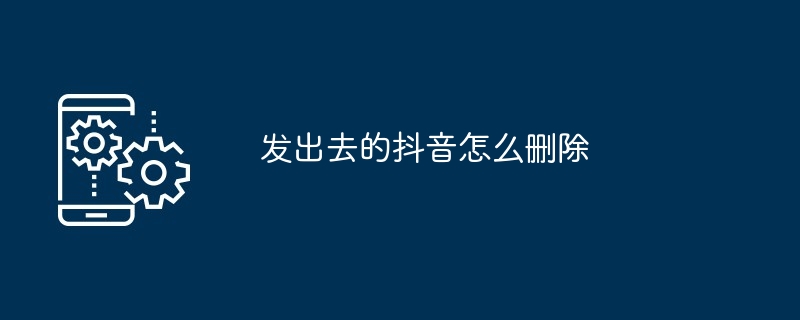
Easy deletion of TikTok videos
How to delete a posted TikTok video?
Deleting a posted TikTok video is very easy, just follow these steps:
Step 1: Open the TikTok app
Step 2: Go to your personal homepage
Click the "I" icon at the bottom of the screen to access your personal homepage.
Step 3: Find the video you want to delete
Scroll through your post list to find the video you want to delete.
Step 4: Click on the three dots in the upper right corner of the video
You will see three dots in the upper right corner of the video, click on them.
Step 5: Select "Delete"
Select the "Delete" option from the menu that appears.
Step 6: Confirm deletion
A confirmation dialog box will appear asking if you are sure you want to delete the video. Click "Confirm" to complete the deletion.
Note:
- Videos that have been liked or commented on by others cannot be completely deleted, but you can set them to "Private" so that Only visible to you.
- Deleted videos cannot be recovered. Please think twice before deleting a video.
- If you encounter problems deleting videos, please contact Douyin customer service for help.
The above is the detailed content of How to delete the Tiktok I sent. For more information, please follow other related articles on the PHP Chinese website!

