Home >Software Tutorial >Mobile Application >How to delete TikTok comments to others
How to delete TikTok comments to others
- DDDOriginal
- 2024-04-09 05:36:171294browse
How to delete Douyin comments: Find and hover the comment; click the three-dot icon and select "Delete"; confirm the deletion.
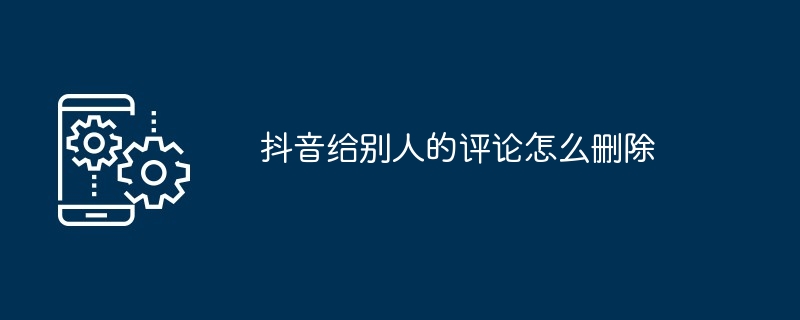
How to delete your comments on Douyin
When you find yourself commenting on a certain post on Douyin When you are not satisfied with a comment, you can delete it by following these steps:
1. Find the comment
- Open the TikTok app and navigate to where you left the comment video.
- Find your comment in the comment section.
2. Delete comment
- Hover your mouse over the comment.
- Click on the three-dot icon that appears.
- Select "Delete" from the menu.
- Confirm you want to delete the comment.
Note:
- Only the publisher of the comment can delete his or her comment.
- Once a comment is deleted, it cannot be restored.
- After you delete a comment, it will disappear from the comment area of the video.
- If your comment is reported and deleted by others, you will be notified.
The above is the detailed content of How to delete TikTok comments to others. For more information, please follow other related articles on the PHP Chinese website!
Statement:
The content of this article is voluntarily contributed by netizens, and the copyright belongs to the original author. This site does not assume corresponding legal responsibility. If you find any content suspected of plagiarism or infringement, please contact admin@php.cn
Previous article:How to delete TikTok collectionsNext article:How to delete TikTok collections

