Home >Software Tutorial >Mobile Application >How to turn on mobile phone earthquake warning
How to turn on mobile phone earthquake warning
- PHPzforward
- 2024-04-08 18:20:18860browse
php editor Apple brings you a detailed guide on how to turn on the earthquake warning function on your mobile phone. With the continuous development of science and technology, mobile phones have become an indispensable item in people's daily lives, and more and more early warning systems have been added to the functions of mobile phones. Earthquakes are natural disasters that may occur at any time. Turning on the earthquake early warning function on mobile phones will help improve people's self-protection capabilities. This article will introduce you to various methods of turning on the earthquake early warning function of your mobile phone to help you better respond to possible earthquake disasters.

Earthquake early warning setting tutorial for each mobile phone brand
How to turn on mobile phone earthquake warning
1. AppleHow to open it
1. First open [AppStore], enter the page and search [Earthquake Warning] and click [Open] below;

2. After the download is completed, open the phone settings function, find [Earthquake Early Warning APP] in the settings list, and click to enter;

3. Then jump to the page as shown below, and check the button behind [Background APP Refresh];

4. Finally enter the notification options on the earthquake warning page, click the button behind [Allow Notification] and slide to receive the reminder.

2. HuaweiOpening method
1. First, find the [Settings] APP on your phone, open it, and find the [Emergency] option in the settings interface;

2. Then you can enter the emergency page, find the [Natural Disaster Warning] option on the latest page and open it;

3. Finally, in the natural disaster warning interface, click and slide the oval button behind [Earthquake Warning] below.

三、vivo activation method
1. First, find the [Weather] APP on the desktop and open it. Enter the page and click the three dots [Settings] in the upper right corner;

2. Then it will jump to the latest interface, click the [Earthquake Warning] option to enter;

3. When you finally enter the earthquake warning page, find the oval sign behind [Enable Earthquake Warning Service] and slide to turn it on.

4. XiaomiHow to open it
1. First open the [Settings] function, enter the settings page, select [Security] and click;
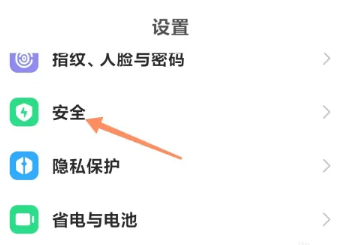
2. Then enter the safety page and click the [Earthquake Warning] icon at the bottom;

3. Finally jump to the earthquake warning interface. Click the [Turn on earthquake warning] button in the blue border at the bottom to set it.

The above is the detailed content of How to turn on mobile phone earthquake warning. For more information, please follow other related articles on the PHP Chinese website!
Related articles
See more- How to allow multiple users to use Youku membership? Detailed explanation on how to use multiple members of Youku!
- How to bind bank card and check balance using WeChat mobile phone operation guide
- Share how to export national karaoke accompaniment and teach you how to extract song accompaniment
- A simple guide to batch transfer photos from iPhone to computer
- Share the iQiyi member login method: how to let others scan the code to log in, so that two people can share a VIP account

