Home >Software Tutorial >Mobile Application >How to disable plop planet matching in QQ Music_Share the interactive method of disabling plop matching in QQ Music
How to disable plop planet matching in QQ Music_Share the interactive method of disabling plop matching in QQ Music
- 王林forward
- 2024-04-08 18:19:291310browse
php Xiaobian Xigua will share with you how QQ Music prohibits plop planet matching and QQ Music closes plop matching interaction methods. QQ Music is a popular music application. However, sometimes you may be disturbed by interactive functions such as Plop Planet Matching during use. So what do you do if you want to turn off these interactive features? The following is a detailed introduction to how to disable plop matching and turn off plop matching interaction on QQ Music, so that you can enjoy a purer music experience.
1. Open QQ Music and click on the three horizontal lines on the upper right.

2. Click to enter settings.

3. Click to enter the privacy settings.

4. Turn off the function of allowing others to match me on Plop Planet.
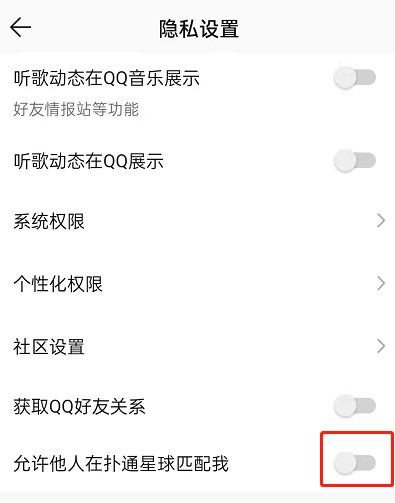
The above is the detailed content of How to disable plop planet matching in QQ Music_Share the interactive method of disabling plop matching in QQ Music. For more information, please follow other related articles on the PHP Chinese website!

